Can anyone explain how to make both documents in split screen vertical view justify when I move the central divider? The right side justifies but the left doesn’t. What is even weirder is that this works fine with a recent project, but I have this problem with an older project. I’m using 3.4 for mac.
thanks!
Hi.
Make sure the text isn’t
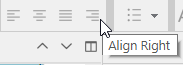
You want it to be
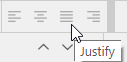
What you get is from the document’s formatting. (Should, the least)
Technically the split editor has nothing to do with it.
The split editor is irrelevant, except that you can have different settings for each piece of text, including different settings in the “other” editor.
Once you’ve formatted one paragraph to work the way you want, you can use the Project → Project Settings → Formatting pane to make it the default for this project, or Scrivener → Settings → Editing → Formatting to make it the default Scrivener-wide.
Then, the Documents → Convert → Text to Default Formatting command will reformat existing text to the new default.
I think I did not clearly state the problem. When I am in split screen and adjust where the central division between the two screens is, the text in the right hand screen adjusts to match the width change, but that in the left hand screen does not. So what happens is I can always see all the right hand text, but the left hand screen text is partly hidden. I cna’t find out how to change this.
Are you using Page View? It is possible to have Page View enabled in one editor but not the other when using the split screen. Page View will not move text to keep it visible but the standard editor view will.
Although I strongly suspect @JenT nailed it, is it possible that the document, which is not fully visible, is not a text file but a research PDF with a fixed width?
If so, I’d suggest horizontal split.
I have now tried copying the entire document into a new project and. . . no problems with split screen! So I can only assume this is a bug which is due to the project having been created in a n older version of scrivener which has been updated, sigh.
A new project wouldn’t have Page View applied to one of the splits as that is a local setting, so that theory isn’t entirely out of the question.
Did you actually try @JenT’s suggestion?
There are two problems with attributing a mistaken setting to a “bug.” The first is the loss of the time needed to duplicate the project unnecessarily. The second is that the same behavior may occur again for the same reason, and you’ll be no closer to understanding the cause.