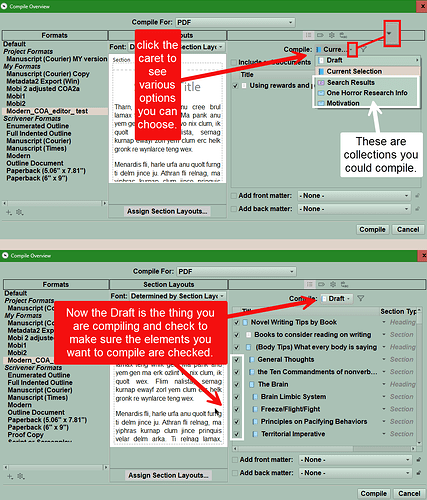New user here. Been using Scrivener to write my novel for a few weeks now, and generally getting on well with it. However, I’ve recently tried renaming my project, while I’m writing (I thought correctly but have clearly done something wrong or missed a step). I’ve changed it in the Metadata box in Compile, but can’t work out how to change the name of the .scriv zipped folder on my desktop (Windows 10). Now, when I compile, it doesn’t compile the full project, just the last 6000 words or so. Project Target also seems to have forgotten the previous 50,000 words. What have I done wrong? Can I tell it to revert to the original title somehow? Help an old lady, please!
EDIT - It’s not the zipped folder I can’t rename (did that but it didn’t help so reverted to original name); it’s the .scriv subfolder I can’t rename. If this makes sense?
Two different issues most likely.
Change your project name
- Use File > Save As function and rename project. (This will create a new separate copy of the old project that WILL NOT sync with the old project.) You will move forward from this point onward.
- Rename the project folder. Now when you use File >open and choose the scrivx file, the newly opened project will now have the new name of the renamed folder.
As the other issue, check in the compile panel in the third window and see what you are compiling?
Are you compiling a collection, or even the current selection of files and not the whole project. Did what you did uncheck items in your novel. This should be the first place to look. see below.
1 Like
Thank you. I’ll have a look at this.
Thanks for the help - I HAD changed the compile setting and forgotten! It’s also solved the Project Targets for me.