I’d like to keep track of the number of words in each scene. But all I can see is the ‘target’ / words posted in this session in the header. Can anyone help me? I’m using V 3.2.3 on a iMac 24.
I have windows but in the lower right of the editor pane is a target icon next to compile. Clicking on this allows you set targets for a particular scene and see the progress.
Perhaps you inadvertently turned on Scriptwriting mode for those documents?
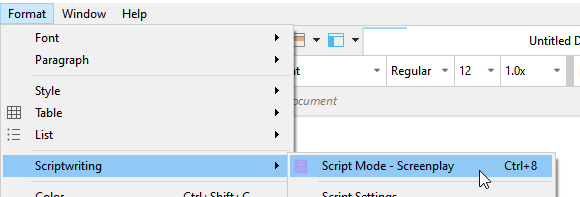
In which case there is no word count.
You can tell if your file icon is yellow rather than white, and if the footer of the editor looks like this:

Likely if that’s the case, you have done this misclick early on, as adding a file while on a ScriptMode file adds one of that same type.
Thanks for responding. There was nothing inadvertent about my using Scriptwriting mode. It’s what I do. But I didn’t realise I would be denied the word count facility in the process!
Thanks. The Mac version allows for target setting, but apparently no actual word count facility when in Scriptwriting mode.
Just click the footer (in its center) where the word count would otherwise be:
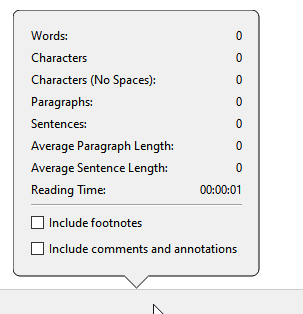
You can also display your draft (or any folder) as an outline:
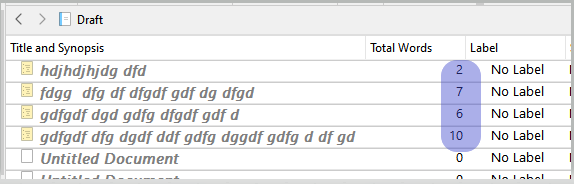
That didn’t work for me. Not having a running word count, or even a way to get a word count that I can find, is sort of an obvious flaw.
I guess we have to accept that there isn’t going to be a word count in scriptwriting mode.
But here’s a simple workaround: I go back and forth in and out of scriptwriting mode, so I added a shortcut keystroke to that in the menu.
On a Mac, you can do that in System Settings under Keyboard, either globally or per application. Windows may also have a way to do this.
So now I can toggle back-and-forth between the two quickly, using COMMAND > 7.
Thank you. I can’t get past the request to enter “exact name of the menu command you wish to add” . I found the option to change the layout within the app, but I’m informed that if I do so, I will lose all of my settings, irreversibly.
Can you give me a few more details as to how you set this up? Thanks F
Actually Cmd-8 is set as a toggle between Script mode and Standard mode, so, unless you have overridden that for some other function, there should be no need to make your own shortcut.
![]()
Mark
Very true. I had, which is why I had to create my own (I use so many shortcuts in Scrivener [19] that I have trouble remembering all of them). The scriptwriting toggle was not something I needed at the time—only after I fat-fingered the existing shortcut without knowing, and lost the ability to see the word count on all new documents (and why it does not remain in scriptwriting mode just baffles the mind).
I lived in scriptwriting mode, unknowingly, for some time. And I didn’t learn that there even was a ‘scriptwriting mode’ or that there had been an existing shortcut until I’d inadvertently stolen that one for something else! So no shortcut appeared in the menu. The only solution was to create my own, since I did not know how I’d invoked it.
I dearly love Scrivener, but one sometimes needs a machete to navigate it.
But this is a good excuse for those likely to have either this exact issue or a similar one, some of who come here for help, to learn how to do this. Flloyd is not the only forum denizen, those who may have inadvertently shifted into this mode or who may have done something like this also follow the forum. Knowing how comes in handy for more reasons than just this particular one. This forum is where I learned how to do this.
The issue Flloyd is seeing is likely Apple saying ‘already using this command for something else’. What that means is a loss of the earlier shortcut, and not a loss of any settings within Scrivener.
This can happen if the command is one already set as a global command in the MacOS, and the user has attempted to reset it in a global fashion. The good news is you can set specific shortcuts per application.
Yes, I make app-specific shortcuts for the apps I use most. But to save any conflicts, as I don’t use Vim/emacs/any such, I use CTRL+ appropriate alphanumeric key. The exception is Nisus Writer Pro, which has its own multi-key shortcut system, so, for instance, I can use CMD-NI for non-indented paragraphs for example.
But yes, a lot of people have been discombobulated by accidentally tapping Cmd-8 rather than their intended keys.
![]()
Mark