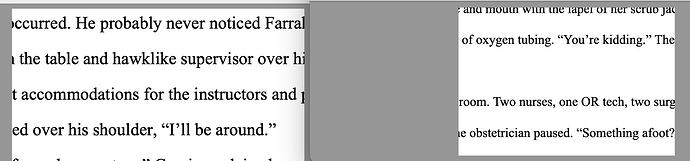Using Scriv 3.5 MacOs 15.14.1
I’ve written several book in Scrivener and never had this issue before. I used a self-made template for this current manuscript. The font is set to Times New Roman 12 Regular, no style but when I navigate through my chapters (text files) the appearance/size of the font (still says TNR 12, etc) is smaller in certain chapters. It is distracting me.
Any suggestions or solutions? Thanks.