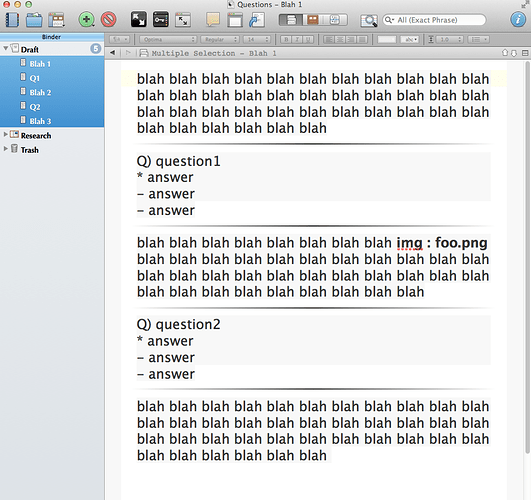I’m writing scripts but for instructional videos I produce.
For example I want to input text like:
blah blah blah blah blah blah blah blah blah blah blah blah blah blah blah blah blah blah blah blah blah blah blah blah blah blah blah blah blah blah blah blah blah blah blah blah blah blah blah
Q) question1
blah blah blah blah blah blah blah blah img : foo.png blah blah blah blah blah blah blah blah blah blah blah blah blah blah blah blah blah blah blah blah blah blah blah blah blah blah blah blah blah blah blah
Q) question2
blah blah blah blah blah blah blah blah blah blah blah blah blah blah blah blah blah blah blah blah blah blah blah blah blah blah blah blah blah blah blah blah blah blah blah blah blah blah blah
Note that the second section of blah’s has an annotation (img: foo.png) in it.
I want to be able to generate files that look like (as plain text, it is an input to a program):
test for comprehension questions:
Q) question1
- answer
- answer
Q) question2
voice over text:
blah blah blah blah blah blah blah blah blah blah blah blah blah blah blah blah blah blah blah blah blah blah blah blah blah blah blah blah blah blah blah blah blah blah blah blah blah blah blah
blah blah blah blah blah blah blah blah [the file foo.png appears in the video here] blah blah blah blah blah blah blah blah blah blah blah blah blah blah blah blah blah blah blah blah blah blah blah blah blah blah blah blah blah blah blah
I was using footnotes and annotations as a way to segregate test for comprehension questions from notes about where images appear in the video.
If possible I would like Scrivener to produce the output formats I want without having to do any post processing.
As I mentioned earlier Scrivener has a modular approach to text and a compiler so it seems like it should let me do what I would like to do. Also Scrivener is just, as I said, more comfortable to work with than Word.
The advantage of Word is that it is incredibly generic with an documented xml format that is pretty easy to parse and pull apart to do post processing. The disadvantage is the for all practical purposes you must work with on monolithic file. It’s hard to combine a lot of diverse sources of info or to outline what you want to write. The synopsis in Scrivener is really powerful.
I’m writing scripts for the videos I produce. There are a ton a bits and pieces that have to be integrated with that script to make the final deliverables. Just producing a script in Word format isn’t enough, it has to fit into a workflow part of which involves editing video to synchronize the video with the script.
But I’ll keep poking to see if that workflow is there.