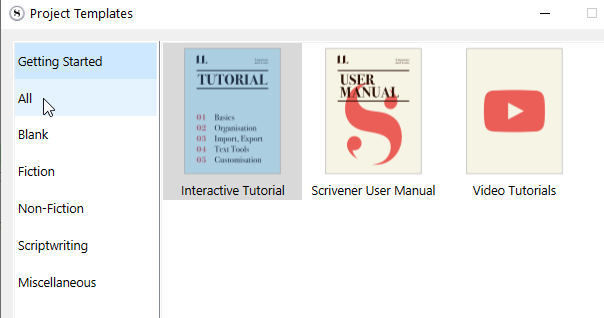After watching a webinar with Novel November this morning, I downloaded the template. I have the latest version of Scrivener software, but it cannot open the template. This is the error message that I receive: “The document “Novel in November - macOS.scrivtemplate” could not be opened. Scrivener 3 cannot open files in the “Scrivener Template” format.”
Any help for this?
Hi
The template has to go in your templates folder.
(As the error message says, it is not a project per se.)
Proceed as follows :
File / Show Application Support Folder
In that folder there is a sub-folder named “ProjectTemplates”
The template goes in there.
After that it will (should) be listed along the other templates when creating a new project. (You should be able to see it under the “ALL” tab.)
Aha! Got it - Thanks!
Just to tack on to Vincent’s reply, the template can be imported from Scrivener’s Project Templates window via the “Options” button menu. This way you won’t have to go digging around into Scrivener’s application folders (which are different on Mac and Windows, in any case). So you can just select the template from your Downloads folder or wherever you may have it, and Scrivener will create a copy in its private location and display it among the other project templates.
There you go. Much better. ![]()
Just 's follow-up question: does a setting in the Project file to use the NaNoWriMo features still work for NovNov?
The only feature that setting enabled was a command that would log in to a now nonexistent server to update your word count to a user profile that is no more. So it is not in the software now.
As I understand it, PWA has some kind of widget for keeping your progress up to date with the site.