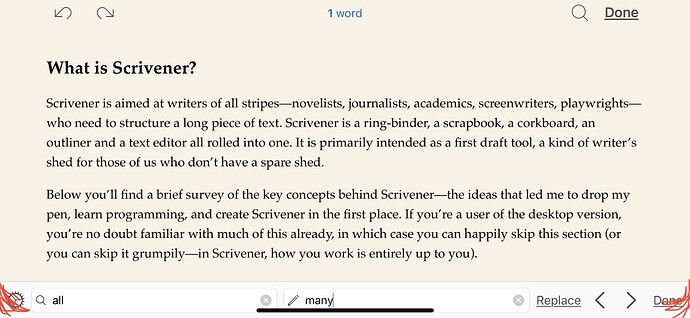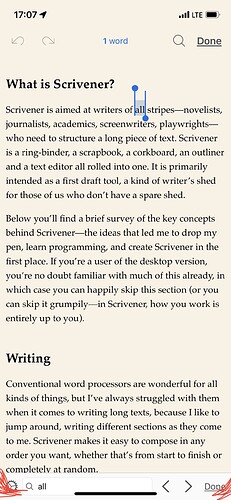Hardware: iPhone 12 Pro
iOS Version: iOS 15.6
Scrivener version: 1.2.2
Method to Reproduce
- On an iPhone 12 Pro (or, I suspect, any other iPhone without a home button), open a project (such as the Tutorial), then open a longish document (such as Key Concepts within the Tutorial.)
- While in Portrait mode, tap the Search icon. -OR-
- While in Landscape mode, tap the Search icon, then tap the Gear icon in the bottom search toolbar and select “Find and Replace”.
Expected Results:
All functions in the Search toolbar are readily accessible.
Observed Results:
In Portrait mode, the Gear icon in the Search toolbar left corner is clipped by the screen’s rounded corner, and often takes several tries to activate. In addition, the text box for the search term interferes with the horizontal bar used on the iPhone Pro instead of the home button. Finally, the “Done” button in the toolbar’s right corner is also clipped by the phone’s rounded corner, and is difficult to activate.
In Landscape mode, in the Find/Replace toolbar, again the Gear icon is clipped by the screen’s rounded lower left corner. The text box for the Replace term interferes with the horizontal bar control that replaces the Home button on iPhones missing said button. And again, the Done button is clipped by the rounding on the screen’s lower right corner and is difficult to activate.
N.B.
While I am adding screenshots below, the screenshots do not show the corner rounding. I’ve attempted to indicate the positions of these features, but my drawing is only approximate.