This is a very good topic. I’ve been forced to use a genealogy app lying around to help me make certain all my characters re the rights ages for marriages, births, etc.
Andreas’ idea is very good and this is how I would implement it.
First, I would not tie the index cards to times. I think that would be very difficult graphically.
I would do with a simple timeline in a basic table-looking format. Down the left I would have characters and across the top I would have events I need to show on my timeline. Each character would have a horizontal line with an arbitrary beginning and end, while each event would have a line running top to bottom. At each intersection the character’s age would be shown. These event lines should be (but not necessarily, this may be kind of fancy) “draggable”. As you can see in my attachment, they all are topped by “footnote” like numbers. Clicking and dragging them would pull apart overlapping ones. Say a lot of important events happen on one day - I don’t really need to see a proportional representation order is more important (others may differ on that, I suppose).
I guess if this time line got very filled it could be scrollable left to right etc.
This is all easy. Implementing may be more difficult.
Here a palette may come in handy. I would have a time line palette with two tabs “Characters” and “Events”. I can load in all my characters, giving them colours. And not only characters, but anything I want. Say I have a house built that plays an important role and I need to know how old it is when things happen to it, tornado what have you. Each “character” is given a birth-date in the palette from which ages will be calculated in the time line.
Now, as I’m typing away suddenly something “grand” happens. Right there on the spot I click some keyboard combination maybe control-T and a popup window lets me name this event and give it a date (maybe even a manual time-stamp down to the minute if I have a fast paced whodunnit). Hitting return sticks in a “[1]” or what have you into the text (shaded maybe, like annotations) and now this point in my narrative is locked into my time-line. Now my event is called “house on fire”.
Not only that, it is added to the bottom panel of the Inspector where the drop-down menu “Project notes/Document notes” now also includes “Project time line” with a listbox showing order, date and description.
Suppose I’m writing the next chapter which coincides in time with my preceding one. I can drag a timeline item from the inspector into my text and voila - I have the same time stamp and can add a description to the same timeline marker which now reads “house on fire/witch doctor casts spell” so I know those things happened at the same time.
Ok, that’s me brainstorming a bit. But that’s how I think I’d go about it. When I realise I need to move a scene back in time or forwards, I click on the [1] in the text and the popup window opens and I change the time stamp.
In my quick mock-up, I did not include ages in all the blocks and I did not show the Inspector open, which at this panel would show a list of time stamps in order with their dates & descriptions (as there doesn’t seem to be much room in the panel for them, though hovering over an age rectangle could certain bring up a help box containing that info like hovering over the binder does now for synopses).
I would not implement arranging index cards in the binder or cork-board according to these time stamps. First, that could get rough when one scrivening has several time stamps in it. And second, I think many books would not need it. Different chapters are going to often be different POV’s and so this would be more cumbersome than helpful.
For K’s part, this would be a significant addition of course. He’d need to introduce calculations for the time stamps and added new functions.
I think it would be helpful though. 
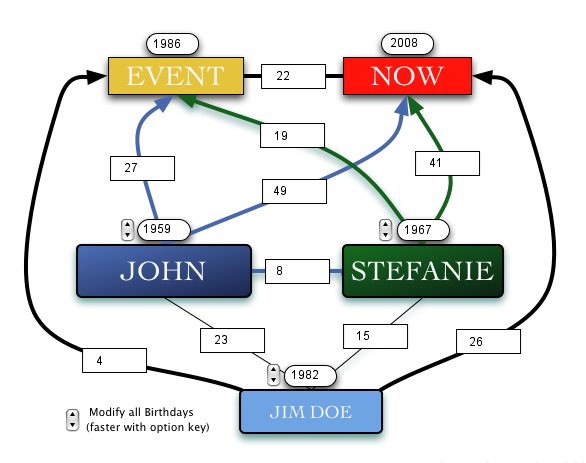





 Quick additions/clarifications/etc from my POV:
Quick additions/clarifications/etc from my POV: