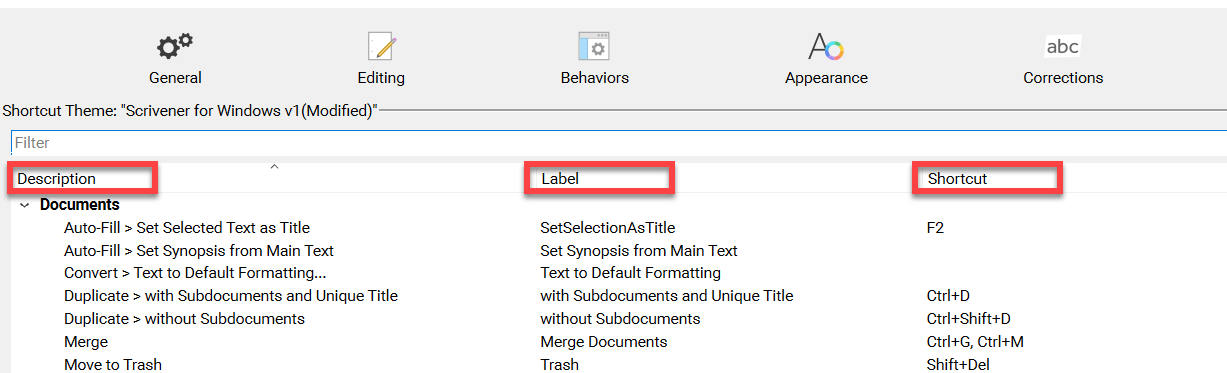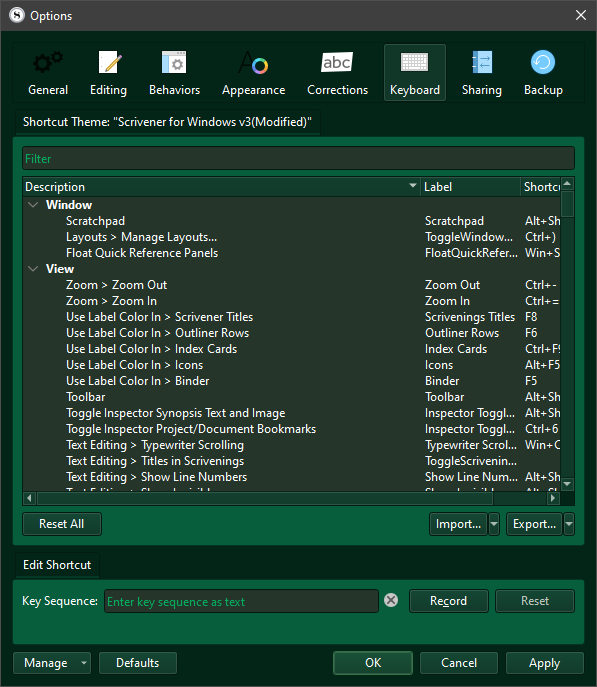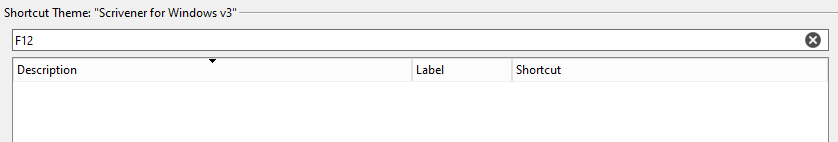Version: 3.0.1.0 (1274647) 64-bit - 28 Apr 2021
In the keyboard shortcuts settings dialog… What’s the point of shuffling around the items in the list if they’re not really getting sorted??0
When you press one of the titlebar labels, they only sort according to MAJOR CATEGORY which makes them about useless, since the MAJOR CATEGORY is listed in bold. Ordering them Asc/Desc is marginally useful, but does very little to assist in any of the other cases.
Pressing “Label” sorts labels by CATEGORY, not ALL LABELS in the list, so it’s not that helpful in finding a label via sort.
Pressing Shortcut sorts shortcuts by CATEGORY, not ALL SHORTCUTS in the list, so it’s not that helpful in finding a shortcut via sort.
So, a USEFUL use case… I’m wanting to find out if key “XXX” is used, or perhaps, what are all the ‘Fx’ keys which are defined… Pressing Shortcut sort only returns this info by CATEGORY so I can’t easily look through the results and figure out which ‘Fx’ keys are used.
A better result would be:
F1
F2
F3
…
CTRL+F1
CTRL+F2
CTRL+F3
…
etc
So that I can look through the list of keys that are defined, look to see what they’re defined to do, and make my determination.
Thanks for listening!
JWhitten