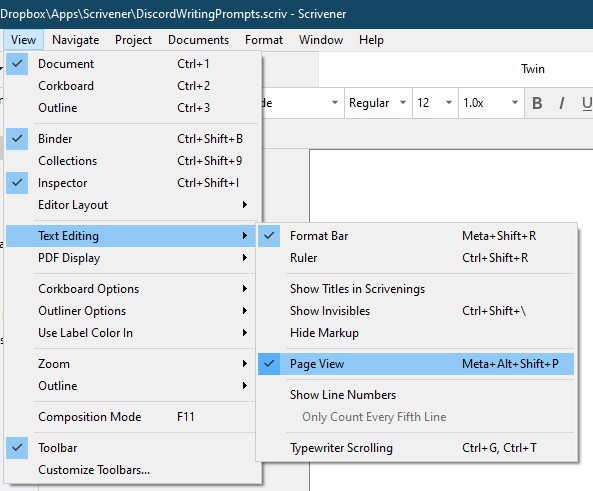Long time Mac user, using a trial on my PC to see if I can handle the differences. So far, I’m stuck at trying to recreate Page View Mode in the editor that’s on the Mac version. It shows individual pages like a print preview, with a darker background around the separate pages. Any way to do this on the PC version?
I’ve used Page View Mode for years on Mac, I’m so used to being able to ‘see’ where I’m typing on the page, and visually distinct ‘pages’ grounds my sense of how much I’ve written. Weird, I know. But the endless white blob of the PC editor is messing up my focus.
I know about Full Screen composition mode, but the endless scroll still gives me the lack of contained space I’m looking for, Unless there’s a page break feature to chop up the scroll, it doesn’t really help me. Plus I like having the binder visible while I’m writing in case I need to look at something else really quick, so I’ve only rarely used full comp mode.
I will be very sad if they didn’t add this option in the PC version.