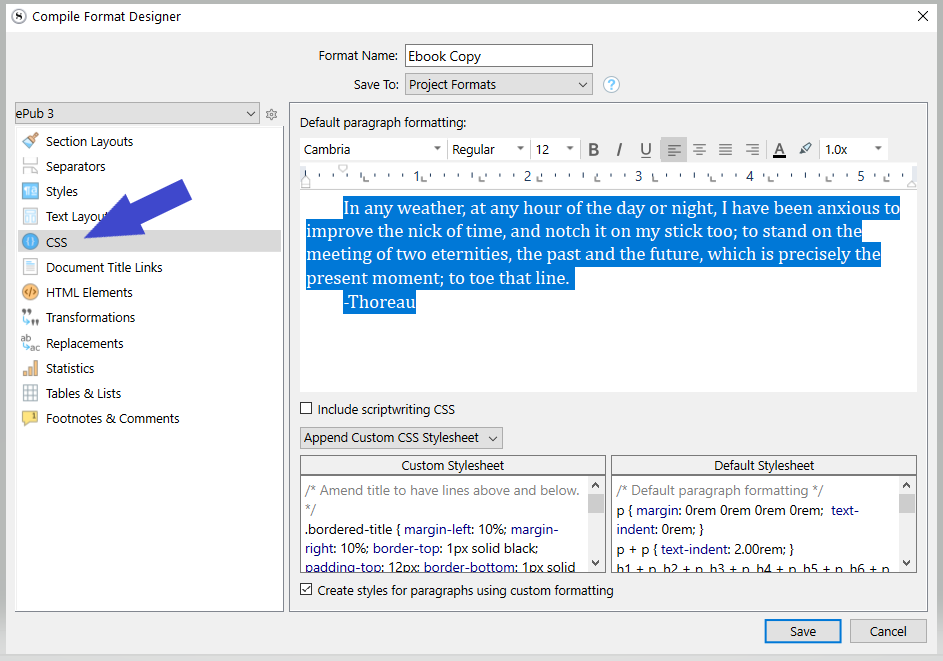I’m sure this has been answered somewhere but I can’t find it.
I’m just getting into Scrivener 3 and trying to compile a short story as Epub3.
When I do the paragraph formatting vanishes pushing everything to the left margin. Oddly my scene breaks three # centered on their own line DO retain their formatting and remain centered.
Am I missing something basic here?
Hi.
The default formatting in the “CSS” tab of your compile format, perhaps.
As @Vincent_Vincent says: your standard paragraph should have an text-indent: 20px; or something like that. Create a fp1 class with no text indent and apply that to paragraphs after headings and empty lines.
I’m not sure how to do that.
Additional. Aligning works. Thinks that are centered remain centered. If I tell it to align a paragraph to the right it will be aligned to the right it is JUST paragraph indentations that evaporate when compiling for Epub.
And only when compiling for Epub. When compiling for PDF or docx the paragraph indentation remains.
This is where your ebook’s default formatting is set :
Set the formatting as you want it there. (Your main – bodytext – formatting.)
And check the option at the very bottom. (“Create styles […] custom formatting”)
I am pretty sure that’s the part that’s wrong with your output.
2 Likes
Your standard Paragraph class should have an indent, because there are many more with indents than without, so add: p { text-indent: 25px;} to the default stylesheet.
Add p.fp1 { text-indent: 0;} to the default stylesheet in the screen shown above.
Add class="fp1" to the paragraphs after headings or empty lines.
You could use Regular Expressions (RegEx) for intelligent search and replace:
Search for </h1>\n<p and replace with </h1>\n<p class="fp1", where h1 is the element used for your headings.
Search for \n<p replace with \n<p class="fp1".
When tabs precede the paragraph element, add \t per tab before the <p in the search and the replacement.
2 Likes
How do you get to that window. I’ve spent the last half hour looking for it and can’t find it anywhere. I tried plugging it into help and it finds nothing.
Wait found it, thank you.
1 Like
Thank you Anton and Vincent that seems to have done the trick.
2 Likes