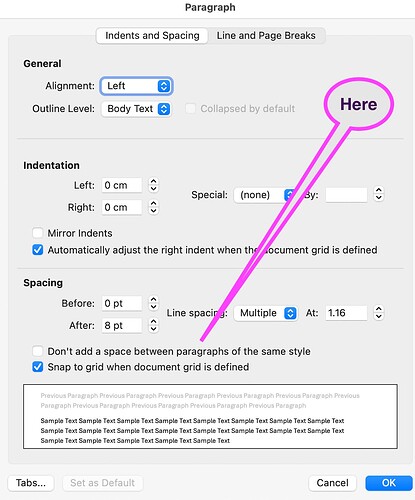In Microsoft Word I can setup a paragraph style to not have space between paragraphs of the same style, but can apply the space when the style of the previous and/or following paragraph’s have a different style applied. I can’t see how or where to do this in Scrivener for MacOS. Is it possible? Or is this something that the developers have overlooked (and will add ![]() )?
)?
How do you achieve this in Word?
Here is the screen shot from Word (Mac version) for defining for a style the paragraph settings with “Don’t add space between paragraphs of same style”.
However, just because Word can do something does not mean Scrivener can or should do it.
Thanks. It’s the same on Windows. I now recall using it when doing bullets where line spacing is reduced to zero, which is typically found on corporate documents.
Back to Scrivener.
The OP would need to set paragraphs to zero line spacing and for the final paragraph use a style to something like double in the After Paragraph attribute. Then, save the style as a Paragraph style called something like No Style+1.
To set the Paragraph Style, first do a paragraph with Format > Line Spacing and Paragraph, and for this paragraph alone After Paragraph attribute to 5.00 pt or10.00 pt or whatever suits you from a presentation perspective. So, it’s a virtual space really that avoids introducing real spacing unwanted things like stars and hashes.
Next, with your cursor on that particular paragraph, click on the Styles dropdown, scroll down to Show Styles Panel, click to open, press +, name the Style, under Formatting: Save Paragraph Style > Ok.
I’m certain it would be the same on a Mac.
So, if you called it No Style+1, you’d need to apply it after each end of a specific Paragraph style (say Time Roman or whatever). You can apply the style to as many similarly structured paragraph end points as you like or create as many Styles as you like.
To me, this is the kind of matter that is more about presentation rather than creation and so for me, it is more appropriate to word processors/page-make-up apps, than Scrivener, which is there for the creation stage.
But then, I am not one who wants what I believe used to be called “camera-ready copy” immediately on compiling. I compile to a standard RTF document, which I open in NWP. Essentially, I use RTF styles as mark-up to be rendered into final form with NWP style-collections. Difference in formatting in Scrivener is only there to show that a style has been applied; the details of what it looks like in Scrivener are of no consequence.
![]()
Mark