Ok, here goes. I have a 1/2" indent set up and it works great. When I start typing at a new scene it works great. The text starts to appear where the blinking cursor is. As I type if I press the enter key or I go past the page margin, the indent works as designed. The problem arises when I paste text at the beginning of a new scene. In order to move the text to where the indent is I have to use the Tab key. And I learned my lesson with using the Tab key. No way I’m going down that road again. So how do i get around this?
Paste using Ctrl+Shft+V

Or hit the spacebar first, paste normally, then go back and delete the extra space at the beginning.
(Paste and match style will remove any and all formatting from what you are pasting. Italics, bold etc.) So, if you don’t want that, use the space first method.
Thanks, but it didn’t work. It shows the text indented on the screen when I use Ctrl+Shift+V but not when I compile it.
Compile is a whole other topic.
It has its own formatting, kind of like I showed you in the other thread.
… … … … … … … …
If you want compiled text to look just like in the editor, either make sure that you are compiling “as is”, or use Preserve Formatting in the editor (when it is only for some passages, not the whole document).
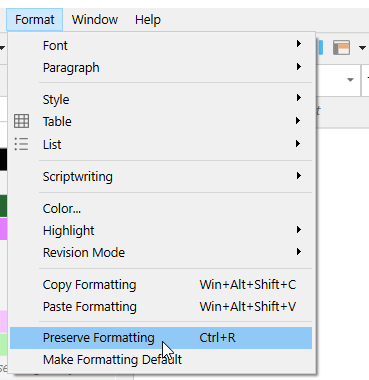
Preserve formatting didn’t work either. Pasting text into the beginning of a scene shouldn’t be a crisis. There has to be some simple work around.
If the issue is with the Compile command, then that’s where the answer can be found as well. As noted, you want a Section Layout that preserves the Editor formatting.
What specifically is happening to the Compiled text? What do you want to happen?

