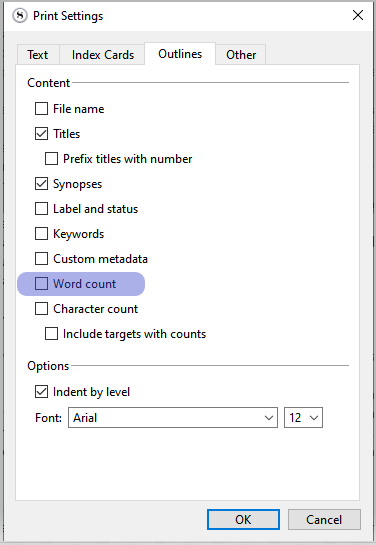Hi, I’m working on compiling an outline of my PhD dissertation with titles and synopses for each chapter and section. Works fine, but I would also like to include the number of words for each chapter (folder) and, possibly, section (document in folder) but I can only find placeholders for the wordcount of all words in the manuscript. Am I missing something? Thanks, E
I don’t think it can be done at compile, as there is indeed (to my knowledge) no placeholder for documents’ level wordcount.
But, you could perhaps rather use print, (then maybe print to a pdf instead), and insert the documents’ wordcount.
File / Print Settings.
Those above settings will be used when printing with the outliner in the editor.
Hi and welcome.
Be aware that word count of the same document can differ between apps. For instance, Scrivener and Word differ, I believe; in whether a hyphenated word is counted as two words or one.
With that in mind, it might be best to enter the word-count after compiling to your target format. I would imagine it wouldn’t be too onerous in Word; I use Nisus Writer Pro, and although word count per se doesn’t matter to me, I think it wouldn’t be hard to do.
![]()
Mark
That is correct, there are no placeholders that would provide counts on a per-section (or group of sections) basis, just the codes you found in the “Statistics” section for the whole compile group.
Is this something you really need for the output, or are you just looking for that information generally? Because if it is the latter, try using the Outliner view mode in the main editor. You can add word count columns for per-section and per-group summaries. You’ll find documentation on these and other columns in §8.3.3, List of Available Columns, of the user manual PDF.
Or you could create collections is “sections” and if select Ctrl+a will select all files in the collection and a word count. Any file in the binder can with right click choose option to add to a specific collection.
Thanks for all the suggestions!
This is a real, although not critical, use case. What I’m trying to achieve is compile a kind of “status report” of my emerging dissertation to send to my supervisors. Together with the title, synopsis, and status of each document the number of words (or characters) is a relevant piece of information to indicate scope and progress for a specific section.
Printing the outliner view does give me the number of words per section but I need more control over the presentation (for numbering, using metadata to insert a thumbnail image etc.).
Manually pasting wordcounts into an exported document is not an option, as there are about a hundred sections.
That makes sense! Well given the intention, I think the best solution I can think of is CSV export (via the File ▸ Export submenu), which can be done from any outliner view. You can include all, or only visible, columns and go crazy with that in a spreadsheet program to build a report from the raw data. Future updates would only need to paste the updated CSV data into the spreadsheet (or if it is simple enough, just use it as-is).
That’s a pretty good idea! One snag is that the hierarchical numbers are not exported to the CSV file even if the outliner is set to show titles with numbers (intentional or bug?), and it’s not trivial to create hierarchical sequential numbering in Excel or Google Sheets.
That’s true, that might be something worth us looking at adding to the output of the title, if numbering is enabled. The main issue I can see with that being included in the output is that is kind of a “soft” numbering system, rather than being paired with the canonical numbering when compiling. But, on the other hand it’s the kind of thing where if you do find it useful, are doing full-draft exports and every entry in the outline is a heading, then presumably if you use the option in the outliner at all then why not in a spreadsheet too?
I’ll put it on the list for review at any rate.