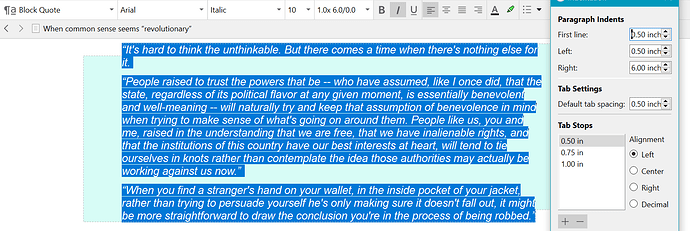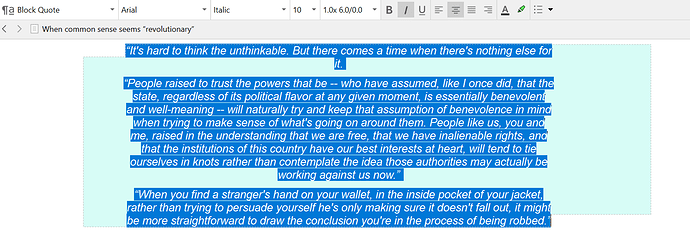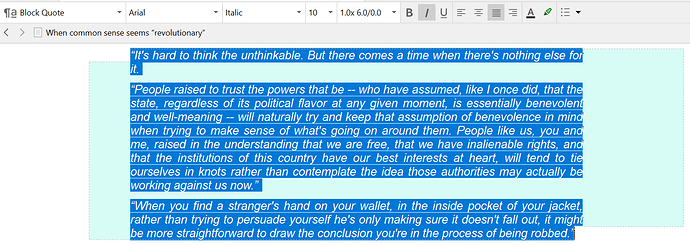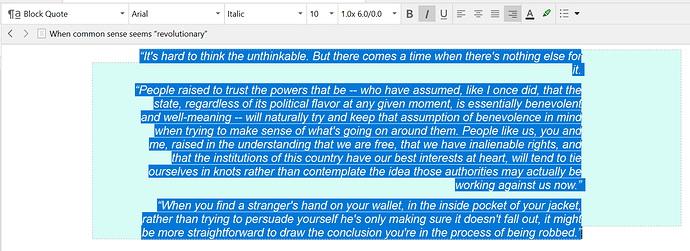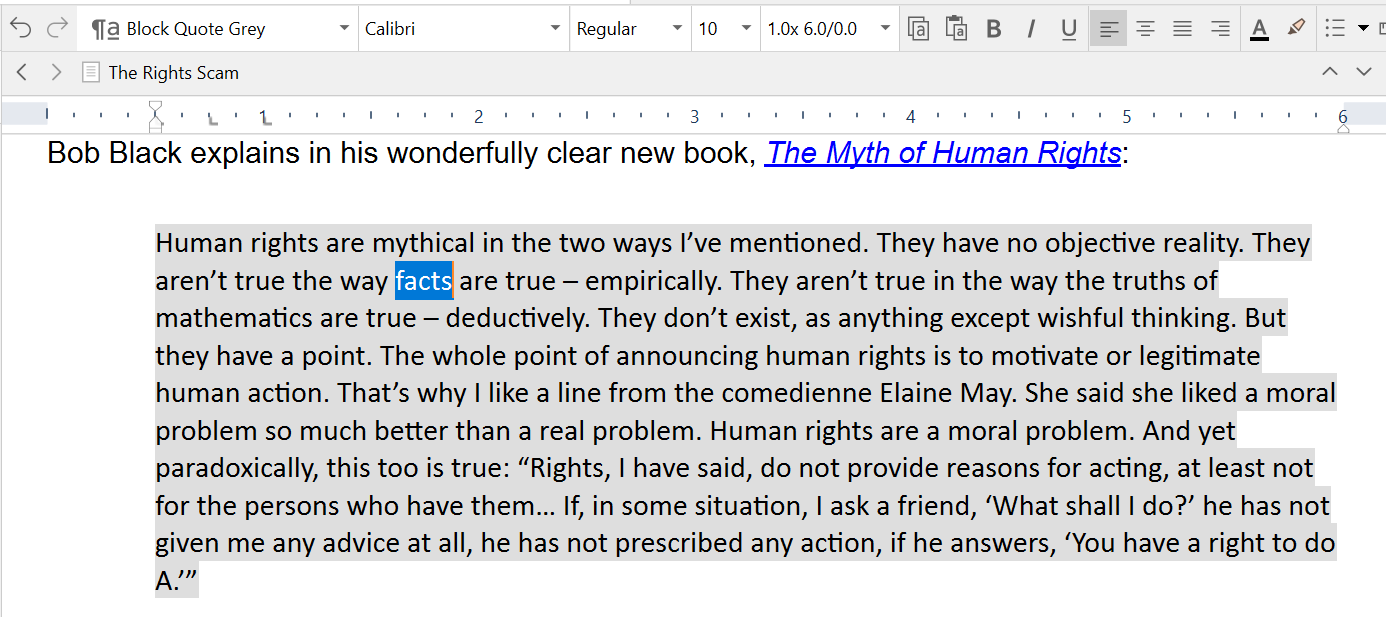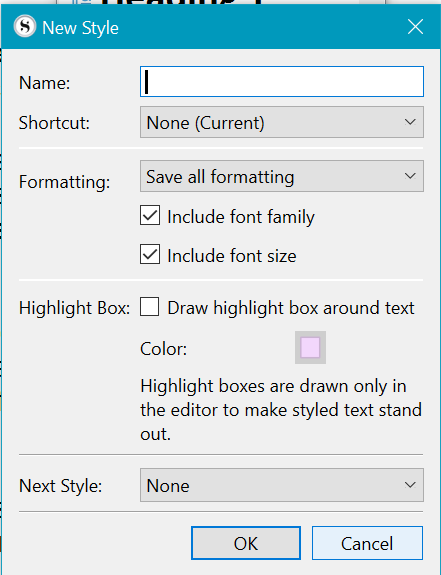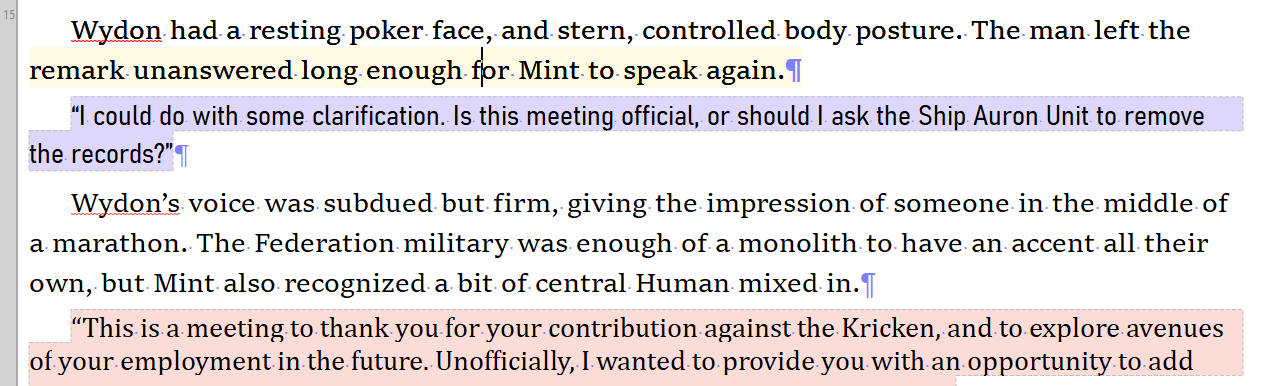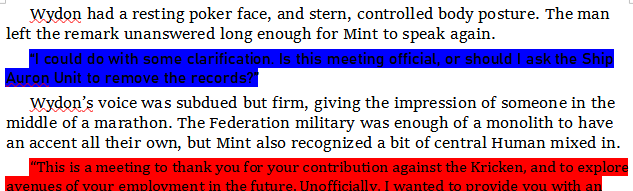This is exactly what I was hoping for, thank you 
.
No idea why that is not the default (and impossible to set or use w/ the default Compile format) but whatever.
.
Oh man, this software can really test my patience.
It really just does not want to let me update the style to actually highlight the text. Can’t even consistently get it to do a whole chapter at a time.
Half the time I apply a style, it does not even change the font, have to swap to an unrelated style first, then swap to the one I’m trying to assign.
AND if I ever have the gall to ctrl-z Undo a style assignment, my cursor jumps to the top of the document/file, every fucking time. And a Redo does not return it to the spot. So I have to hunt for my place every single time. Maddening.
.
Holy shit.
I just used Libre Office to apply the highlights on the blanked .docx. Side of things.
Just one R-click and change per style / character voice, highlight color, apply, done.
Propagated through the whole document instantly, worked perfectly.
Unreal that Scrivener struggles so much with this.
Even with your fix, trying to work around Scrivener’s landmines is NOT the way to go in my case.
Thanks a bunch for your help.
.
IMO, if any reader of this wants to have color-highlighted styles:
- Use the Styles-box-highlight for readability on the Scrivener side while still using Styles
- Keep a reference sheet for the hex color codes you like/want for each character / style
- Compile w/ the highlights removed
- Use Libre Office / other program after export. Modify / Edit each style that came w/ it and paste in those hex color codes.
.
Edit: After more headbanging:
there seems to be something really wrong with Scrivener’s paragraph styles. No matter what I try, I cannot apply highlighting at a paragraph level, only at an individual character level. No tricky set of keystrokes / careful highlighting and updating or new-making paragraph styles will save that highlight.
And because the “select all text w/ style” command does NOT work, any attempt paragraph level highlighting seems unsupported by Scrivener right now. There’s just the Styles-highlight-box UI thing, which itself needs work.