Is it possible to convert a list to an outline? I find it easiest outline with a list, and it would be super convenient to be able to quickly convert a list to an outline in the binder. Is that possible?
Thank you!
Is it possible to convert a list to an outline? I find it easiest outline with a list, and it would be super convenient to be able to quickly convert a list to an outline in the binder. Is that possible?
Thank you!
You can drag text from the main editor to the binder and it will automatically create a document from it, but I don’t believe there’s a way to drag an entire list and have each list item create a separate document automatically. However, if you wanted to outline in one document and then highlight and drag each section one at a time to the binder, you could do it that way if you wanted.
Alternatively, you could complete your outline using the # or headers to separate each section, export that document, and then use the “import and split” feature to have Scrivener automatically break the document up for you.
Yes –
You need an outlining app for this. I like Dynalist (basic version is free). Either make your list in Dynalist or write it in Scrivener and paste it into Dynalist. It will become a list automatically if you’ve separated your list items with a Return.
Once in Dynalist, you use Export>OPML and save the OPML file where you can find it.
Then you drag the OPML file into the Binder, and Scrivener will automagically turn the outline from the OPML file into documents in the Binder, with the same hierarchy.
This will work with any outliner that can export an OPML file.
I would personally go to the end of the first item:
ctrl-k
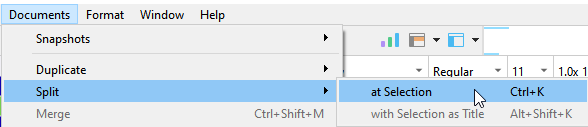
end of the next one:
ctrl-K
and on and on.
Mouse in one hand, fingers of the other hand on ctrl and k, ready to hit those keys, you just go relatively fast: click - ctrl-k - click - ctrl-k - click…
(If your hands are too small for the split and you have a long list, perhaps then temporarily change the shortcut for something more convenient then ctrl-k. So long as you don’t overwrite a pre-existing shortcut. Or have your mouse hand dancing back and forth between mouse and KB, whatever, it’ll still be faster than bouncing from another app or anything else. – Assuming your list is not a few hundred elements long.)
At the risk of sounding silly, why not use Outline mode for your outlining? Make your list there. The items you create are automatically reflected in the Binder and suitably structured to match your outline.
See also: The Compendium of Topics on Outlining. ![]()