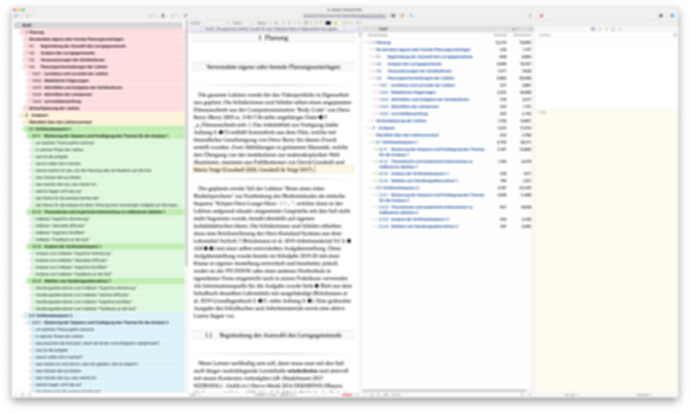Here is a screenshot of @Rdale 's (thanks!) very useful suggestion for moving large numbers of text files around in the Binder More efficient way to move sets of files - #2 by legacy_rdale . The right field of the split editor is in Outline mode and locked to the Draft (right-click the title bar icon > Lock in Place) and functions as a second Binder. Text files can be dragged from the Binder into the Outline without scrolling in the Binder. The Editor will display scrivenings from either the Binder or the Outline side. The Inspector can be open on this ridiculously huge screen but doesn’t have to. It is also useful to monitor progess via the Word count column in the Outline. The black dots are option-shift-k apples, my favorite visible marker character and unfortunately only available on macs (I think). This setup saved me a lot of time for making something useful from of a ton of random collected snippets.
2 Likes