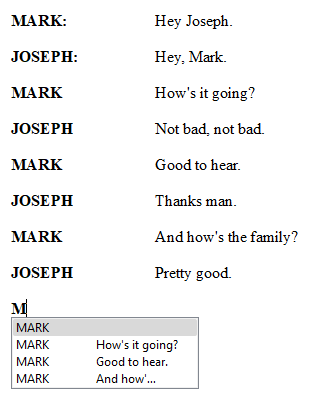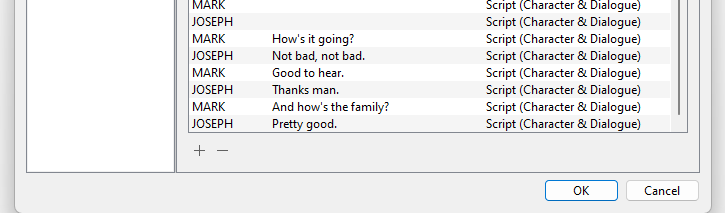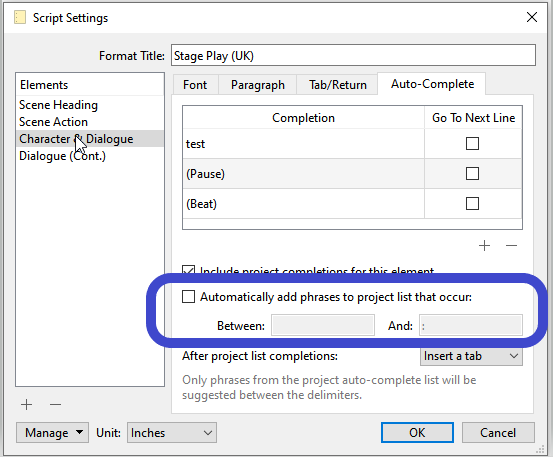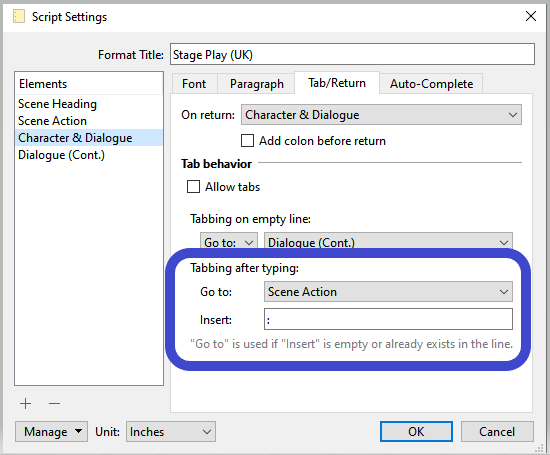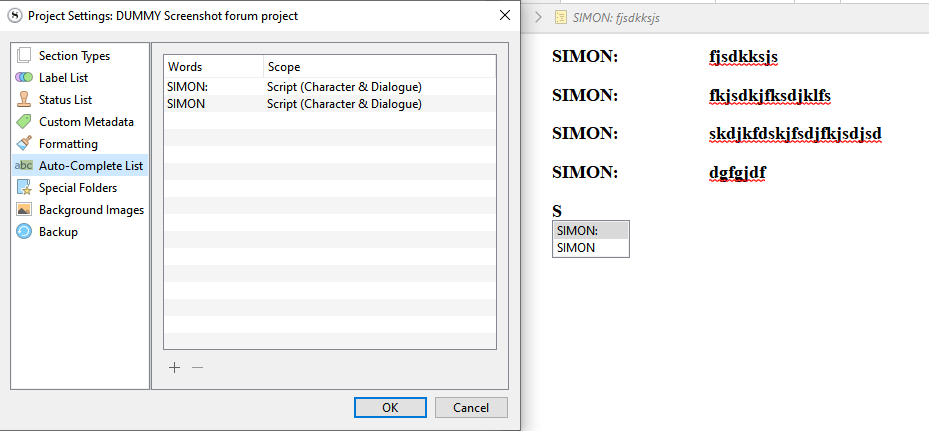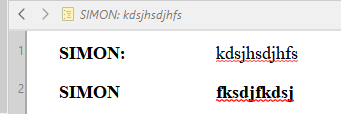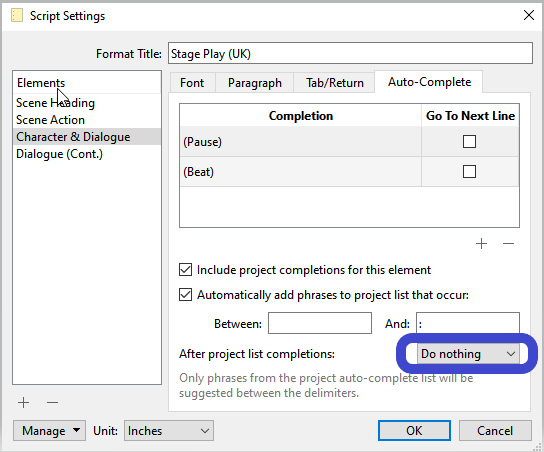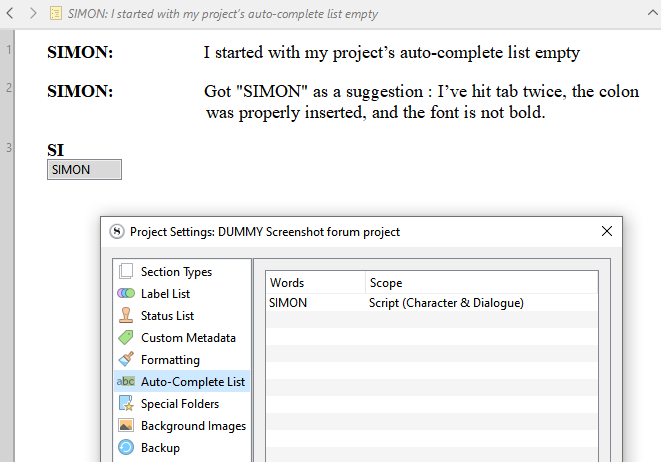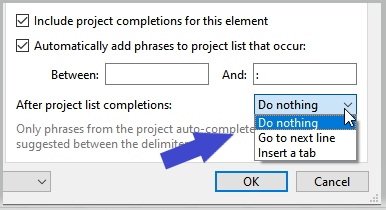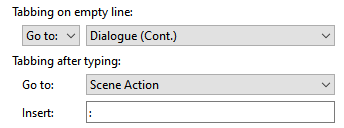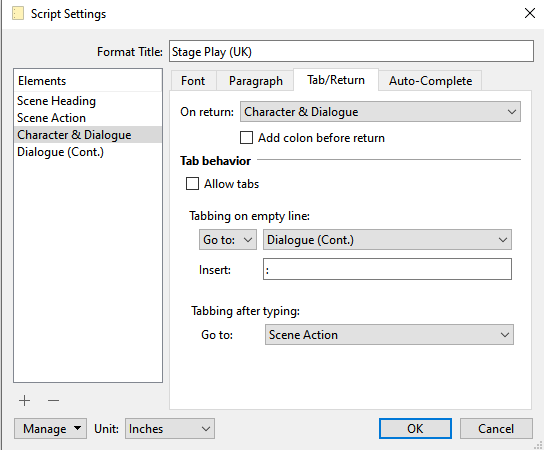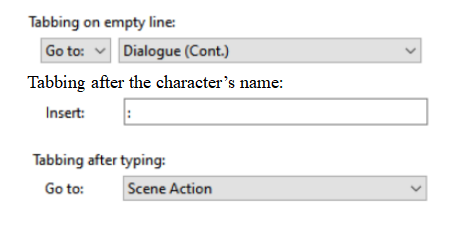Hey everyone,
I’m using Scrivener’s screenplay model, and I’m having trouble with the auto-complete suggestions when typing character names.
The main issue is that, once a suggestion appears when I start typing and I hit enter, it will automatically change the formatting to dialogue (which is expected), but the problem is that it doesn’t automatically add a colon after the character name.
It may seem like an irrelevant problem, but the real issue is, if there is no colon separating the character name from the dialogue, Scrivener for some reason will then add the character name PLUS the dialogue as a character name suggestion when next I start inputting a character name.
For example, if I have a character named MARK, and I type the following:
MARK: How are you?
Because there is a colon, next time I type “M”, Scrivener will automatically suggest “MARK”.
But if I type:
MARK How are you?
Next time I type “M”, because there is no colon, the auto-complete suggestion will be “MARK How are you?”
Which means soon there will be as many autocomplete suggestions as there are lines of dialogue, which essentially renders the auto-complete function useless.
What I’m currently doing is typing the character name, typing enter to accept the suggestion, pressing backspace, then pressing Tab (which adds a colon and changes the style back to Dialogue). But it’s so cumbersome that I might as well simply type the full character name.
I hope this was not too confusing.
Thanks for the help,
Ian