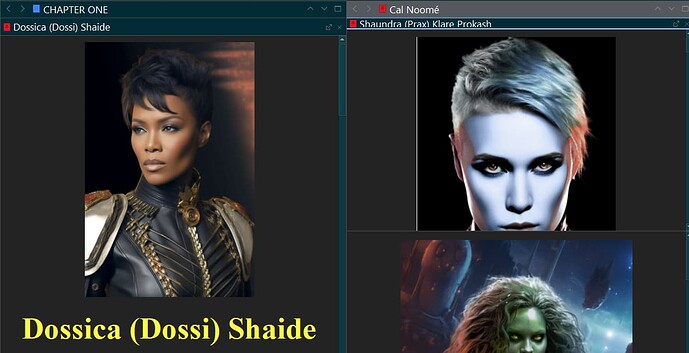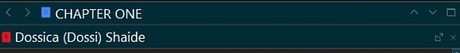When I try to add a window to the editor, my window doesn’t move, and all I can see is the title of my window. I tried to have a total of four windows between two editors, and the second side I was able to to control the size of the window, but the title of the window is still not working right, and I don’t have a bottom scroll bar. I have no idea why this isn’t working.
can you show an image?
Do you have a window locked?
If the two copyholder windows hold small amounts of data they might not scroll. I just tried and had no problem with any of 4 windows and moving the scroll bars.
This is the editor with the copyholder underneath :
Drag down the separating line between the two. (If that doesn’t work, right click the document icon in the copyholder’s header (the red icon in the above screenshot) and set the copyholder to display at the bottom.)
That was the left side.
I have no idea how you managed to have a split with tiny scrollbars and a second picture on the right side (actually all part of a single image?) [ ← Figured it out (scrollbars cropped in your screenshot ?) : likely you have the copyholder set to display at the top of the editor, change it to show at the bottom, by right clicking the document’s icon in the header, and then → ], drag/position the split / separator line between the two header bars to your liking.
Once you have your 4 “editors” set right, you may save this screen layout in
Aside the quick reference unlimited panels, there are only two editors and two copyholders in Scrivener. A copyholder is always “attached” inside an editor. You can set it to display at the top, bottom, left or right, but it will never exist on its own.
Thank you so much! I got it fixed. I couldn’t drag it except for when the second editor glitched, and then it split the copyholder from the bar with the name. But the right click worked, and I was able to get it back on track. I must have at some point accidently clicked something I shouldn’t have when I was dragging the documents around. I checked an older wip of mine where I have it split, and it was fine. So I couldn’t figure out what was happening here, lol.