TL,DR: Apple changed the terms of the deal again, and this is my journey through the problem, complete with fix.
Having just jumped through a bunch of hoops to roll back changes caused by the latest Sequioa beta release, I’ve run into an issue I’m sure will effect others changing hardware or restoring from backups. And ya’ll probably aren’t going to like reading this.
Apple has forced Dropbox to change the way their service works on newer versions of MacOS. Expected Changes document outlines the changes, but the uptake is simply this, Dropbox was forced to change where they store the local files on MacOS.
No longer is the foundation Dropbox folder permitted to be selected by the user, nor may it be moved. This is problematic if you use an application that is coded to look for the location, like Scrivener is with Dropbox.
My problem is that all of my links to [user]/Dropbox/Apps/Scrivener files are broken. The new version of dropbox put these local copies at [user]/Library/CloudStorage/Dropbox/Apps/Scrivener however, the [user]/Library/ folder is hidden by default, making it unselectable inside of the Scrivener’s file picker. Worse, the symbolic link in the “recent” structure on the left side of the finder window triggers a warning (see below) just by navigating to it, as if it were a file instead of a folder. More on this in a bit.
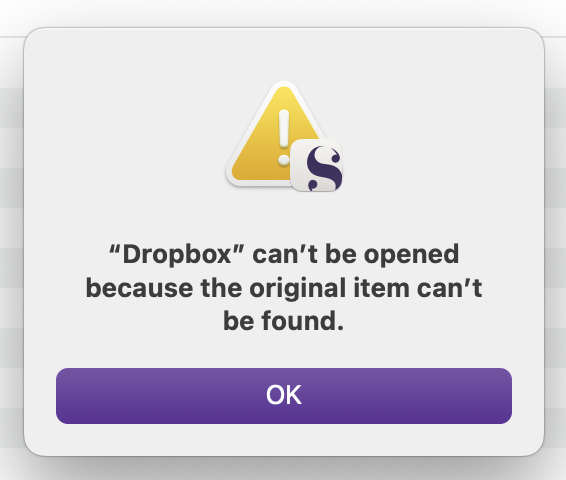
There is a work-around, and here it is, in Finder go to your user folder, make sure your in “LIST” view, and “View” from the toolbar. Select “Show View Options”, and then there is a new checkbox at the bottom of the popup labeled “Show Library Folder” which is de-selected by default. Check this, close Scrivener, re-open and then you can gain access to your :Dropbox/Apps/Scrivener folder, but with a twist.
As you navigate from USER to LIBRARY to CLOUDSTORAGE everything looks like normal folders. Dropbox however is a file, and clicking on it acts like a file (or more probably a soft-link shortcut) but it then populates like opening the local Dropbox folder’s root. From there you can go through the folders in which you have your projects nested. I expect this change is what caused the above error popup.
My work-around above allowed me to get back to work, but in the meantime it was aggravating as heck. New OS new head-aches, Amirite?