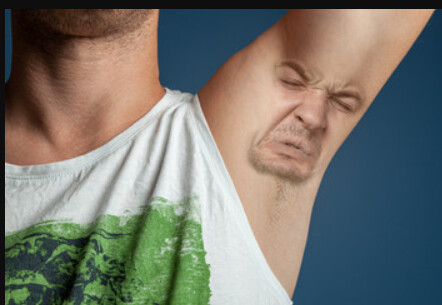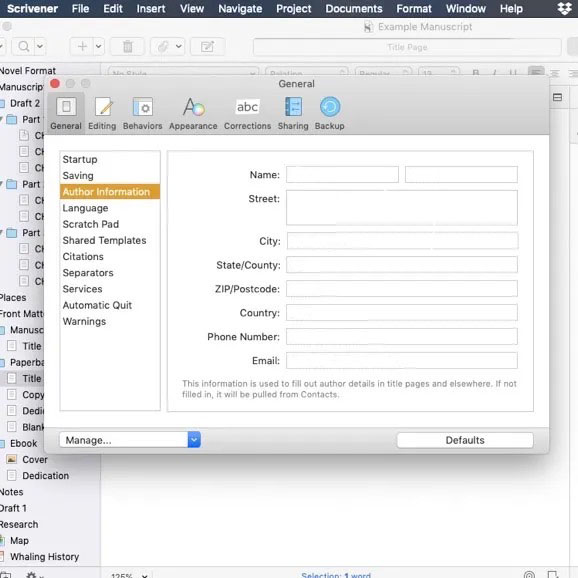I’m having problems with snapshots and it’s probably due to the fact that I am new to the feature and don’t understand what it is doing or how to do it properly but nothing I’m seeing corresponds to what I am reading in the manual. I created my first snap shot - I’m Windows 11 btw, with Scrivener 3.1.5.1 - and saw it in the Inspector panel. But now no such snapshot exists. I had to open snapshot manager but what I found there was only a chapter, not the 57 chapters I thought I saved. Do you have to have highlighted the manuscript in the binder to snapshot the whole document? Also when I went looking using File explorer I found a scrivener backup file with the same date but that too only showed the first 14 chapter not the 57 that I had completed at that time.
So, to review. how do I easily create a snapshot of the whole manuscript, then with it labelled with the date, find it again and what is a scrivener backup file if it isn’t the whole manuscript. The undo button doesn’t work very well and when I accidently delete something I need to be confident that work isn’t lost and can be found somewhere? Thanks
Snapshots and backups are not the same thing.
You can create a backup of the entire project at any time with the File → Backup → Backup To command. This is the best choice if, say, you want to preserve the first draft of a manuscript while you proceed with the second draft.
To snapshot a document, yes that document needs to be selected in the Binder. Snapshots are the best choice for preserving versions of individual documents. Because of the way the Snapshot manager works, though, it’s a bit clunky for entire manuscripts.
See also:
- Select several documents and/or folders and perform actions on all selected items: in particular there is a feature that can do this automatically, based on what you actually edit, leaving a clear record of your edits in chronological fashion (since all snapshots are date stamps).
- Further on whether precise snapshots are better than bulk
In response to this post I thought I’d check some of my snapshots to see if mine were okay. Disaster! They’re all garbled nonsense! Each and every one is full of completely useless talentless drivel!
Oh, hang on… yeah, no snapshots are working fine.
@pigfender In Scrivener go to Settings > General > Author Bits. Check to see that the Talentless Drivel checkbox is unchecked.
If that doesn’t fix it, … well, it’s a mystery, sir. ![]()
Hmmm. I think I may have found a solution, but have a question about its operation. Scrivener has this section:
If I fill this in with another author’s details, I presume the various documents in my draft folder will start automatically populating with their work. My question is: will this be forward looking only, or will it also start replacing the text I’ve already put in myself (preferred)?
Also, how much of the author’s details do I need to know for it to start working? Is it an all-or-nothing thing, or is it more the-closer-you-get-the-more-accurate-the-results? This is important to know as there are probably quite a lot of people called Stephen King in the world.
Thanks in advance!
I’m afraid this feature is not supported in the current version of Scrivener. As you know, we do not discuss future product plans, especially those that might be enabled by large language models.
Not even on the Mac?
I’ve gotten it working, but there looks to be something terribly wrong with this tool.
Bonjour mon amis! Je suis huit ans et je t’aime jouer avec mes jouets dinosaures et regarder Peppa Porc.
No wait, hang on.
I put in “Le Child” by mistake.
Well, of course on the Mac, but they can’t say that. Sheesh!
Did you find that Author’s Bits panel yet?
On Windows we have a similar feature named Author’s Pits. You want to be sure that the Stinky Bits checkbox is disabled.