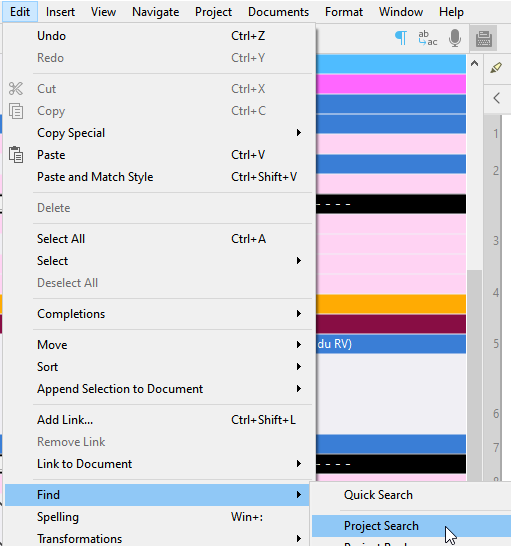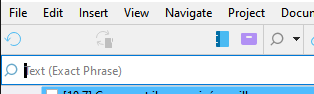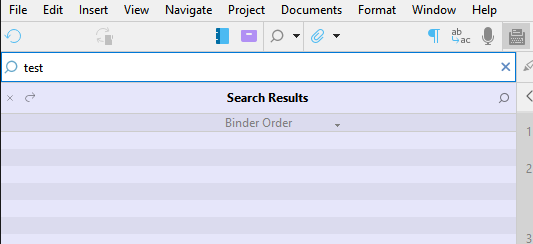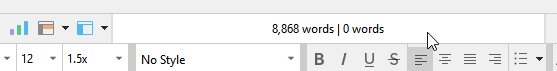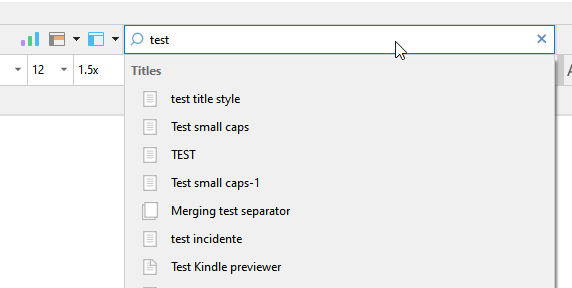I need to find the name of a character somewhere in my project.
There’s Ctrl+SHift+F which is supposed to be a Project wide search. But nothing comes up when I press those keys.
It’s gonna really be a pain if I have to search each document, close the find, move to the next document, and repeat.
Have you tried via the menu?
But this is all you should expect:
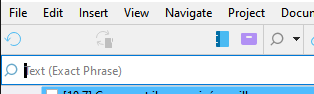
Top left, above the binder.
There will be no pop-up window.
Set the search scope by clicking the magnifying glass on the left of where you type what to search for.
A list of all documents containing matching results will replace the actual binder.
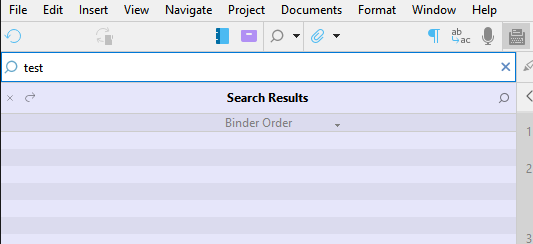
Clicking on those documents will reveal the matches highlighted in the editor.
Yes, I tried using the menu. The problem was that I was expecting a popup like the document search, not a small bar at the top of the binder.
Your illustrative clip was very helpful. Got it now. Thank you.
1 Like
Note that if you don’t need all of that precision, and are only looking to retrace a document by looking for a specific word you know for sure it contains, you can alternatively search here:
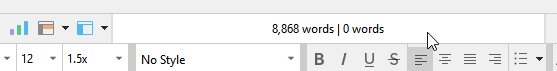
Click
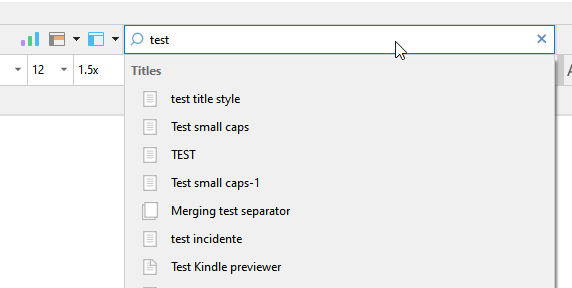
Thanks. The first accomplished what I was after.