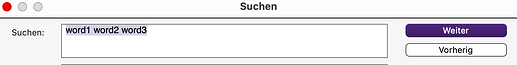Just results in an error beep.
Find itself also fails at my machine (Mac 14.2.1)
Although it will be preloaded with the project search terms for convenience, the ⌘G (Find Next) action belongs of the document Find tool, which does not have an “Any Word” option. Thus the preloaded multiple terms would be treated there as an exact phrase, and the beep is indicating no matches (of those words as an ordered phrase) were found.
This is not the behavior I am experiencing. There are matches. Lots of them. But the find next doesn’t work. Also, the editor is not going to the first find when I click on the collection’s found binder documents.
I think then it might help if you could provide steps to reproduce the issue, as I may be misunderstanding what you’re doing.
In general, individual documents will load in the editor scrolled so the cursor position (where you last left it) is visible. The search results don’t affect that; they’re a collection of documents wherein your project search term was found, but loading them from the collection works just the same as loading them from the regular binder view. (In many cases of a project search, the match may not even be in the editor text, e.g. it may be a match on a label or synopsis text.)
If you are searching for this in a project
![]()
Scrivener also finds this
But if you search for this in a document
Scrivener only finds exactly this

At least I think so ![]()
Sorry, I know how to use this function. It simply isn’t working. Not even close. Doesn’t matter if my search is a single word or several. Doesn’t matter what option I choose. I write some serious code, have designed some big user facing software products and editing environments. I know my way around text manipulation and indexing protocols and data models and search.
Strange that when I click into a search collection, the string Scrivener is finding and highighting is one that I searched for yesterday and is not a part of any of my saved search collections. When I then click on another collections, the binder docs that correspond with matching strings show up but clicking on them only brings up old search stings or previously browsed search collection strings.
What Mac are you using? Intel or Apple metal? Pretty serious bug if you can’t use find or search or saved searches in a writing app.
Okay, then just write with another app.