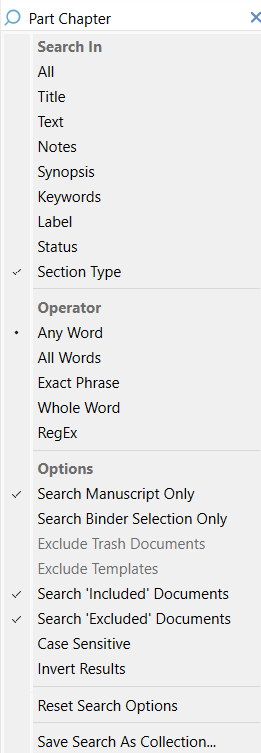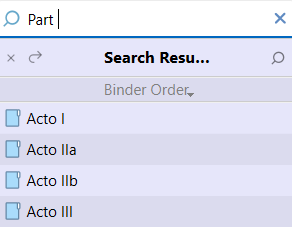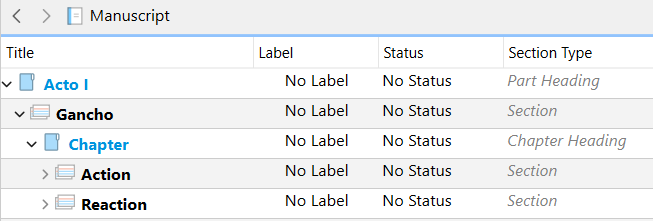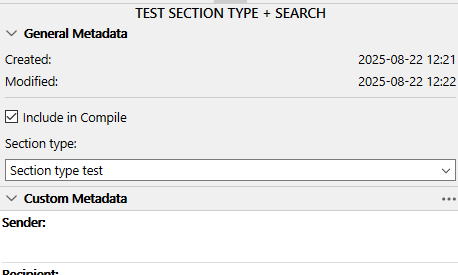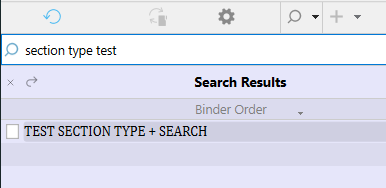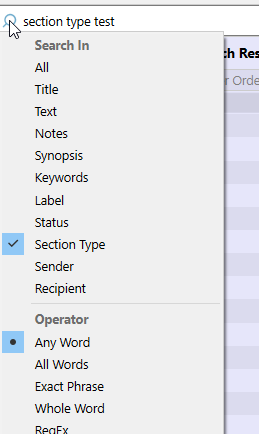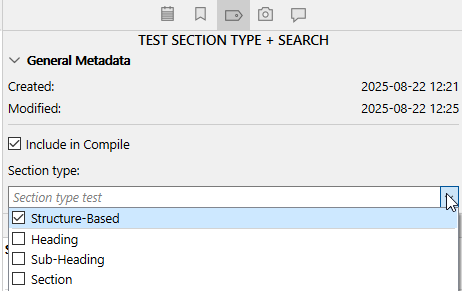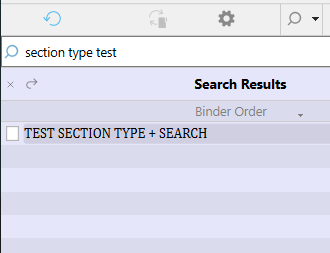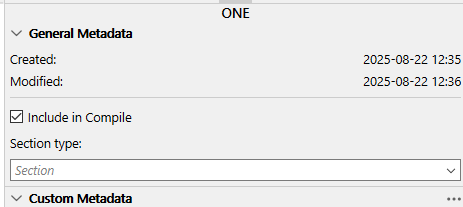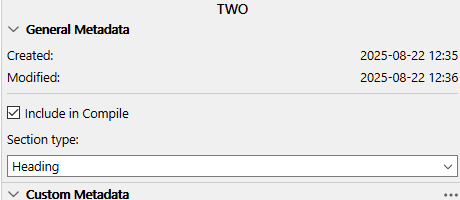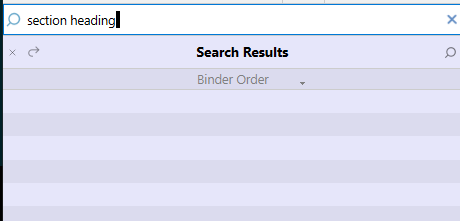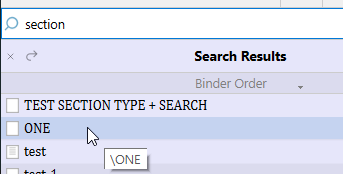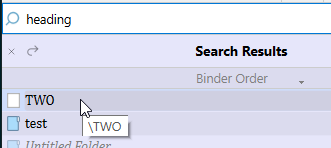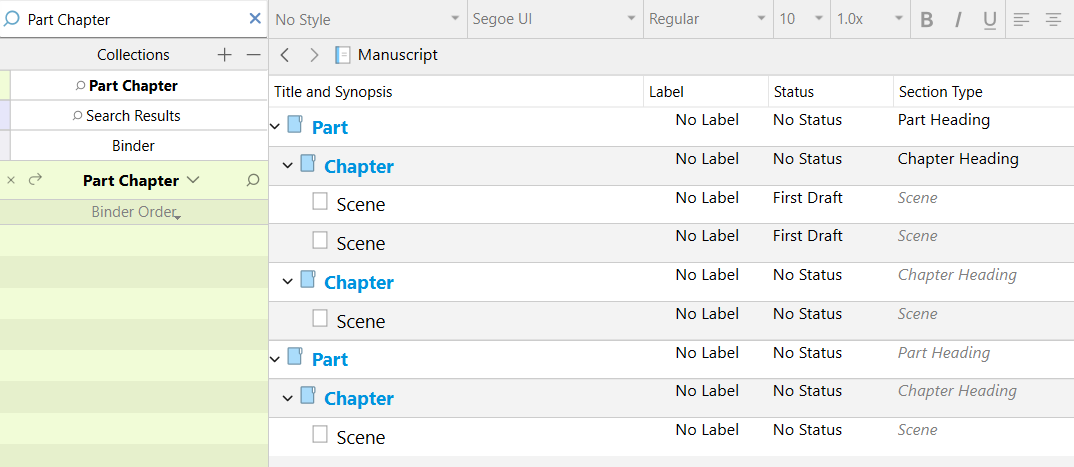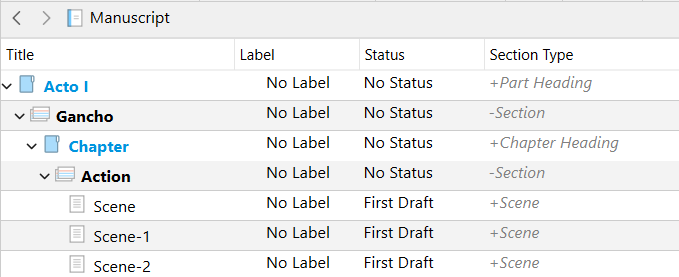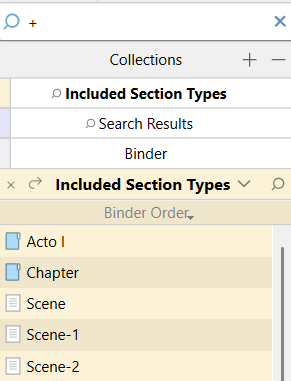r6d2
August 22, 2025, 3:44pm
1
Hello Scrivener team!
I’m using the Novel with Parts template on Windows, Scrivener Version: 3.1.5.1. Steps to reproduce:
Type Part Chapter on the Project search box.
Select Section Type as option on the looking glass.
Set “Operator” to Any Word.
Select Search Manuscript Only in “Options”.
Search Results will be empty.
Either Part or Chapter alone will render results, however not both, in spite of Any Word being checked. For example:
Here is a sample from the outline:
I see your section type is set to be automatic by binder structure. Just out of curiosity, did you run the same test with a section type set manually from the dropdown list in metadata?
. . . . . . . .
. . . . . .
Same with automatically set section type.
r6d2
August 22, 2025, 4:34pm
3
Seems to me that you’re trying to find “section type test”, which obviously exists and is assigned to one of your documents.
Would you please try searching for 2 different Section Types on the same query? For instance: Heading Section
r6d2
August 22, 2025, 4:41pm
5
Seems like you reproduced it then, right?
Oui (Yes – Translated using Google translate.)
1 Like
r6d2
August 22, 2025, 4:53pm
7
I just did, same outcome. No results displayed.
Search for Heading instead; that’s the common word.
r6d2
August 22, 2025, 6:46pm
9
Thanks, I tried that, but I actually need to create a collection which includes Part Chapter Scene, so I ended up prefixing the section types with “+”, and I got what I wanted by searching for +:
Anyway, this is still a bug, IMHO.
Yes, I see you can place the common character anywhere in the names of the Section Types and you’ll get hits.
Yes, it looks like the search operator in the Section Types is always acting as Exact Phrase regardless of how it’s set. We have this on the bug list.
2 Likes