I am writing a non-fiction history and place footnotes at the end of paragraphs. Sometimes the last word has quotation marks. Scrivener hides the footnote inside of the ending quote mark instead of placing it on the outside. Is there a fix for this?
I think using an inline footnote instead of a “standard” footnote could be a fix in the case of the problematic ones.
The inline footnote is to be placed/inserted exactly where you want the number referring to it to end up in the compiled text.
So, after the final quote mark in this case.
![]()
Or, alternatively, perhaps including the final quote mark in the reference to the standard footnote would do as well. (I haven’t tested this one. But I expect it to work just the same.)
![]()
The Project → Project Settings → Formatting pane has an option to use a footnote marker instead of anchoring Inspector footnotes to the text. You can put the marker wherever you want.
How does that work ?
First marker gets first unassigned FN and on and on ?
23 posts were merged into an existing topic: Comment Box Questions
Scrivener places a marker (of your choice) in the text, then anchors the footnote to that in the normal way.
At the moment, inline footnotes or using the footnote marker as previously suggested are the solutions for this. The current behaviour you’re seeing is a bug in the Windows version, however, as the default behaviour should be for the comment to be placed outside the quote in this situation. So once that is fixed, this will be automatic with the standard way of creating inspector footnotes. (And there is an option for the reverse, to terminate footnotes before punctuation, set in the Editing tab of File > Options..., so that will still be possible once this is fixed for those who need it.)
Thank you for the suggestions. What is an inline footnote and how do you create one? I went to Help and searched both Menus and Scrivener manual and all I found was hit Alt Shift F5. However, nothing happens when I do that.
I’m not sure that I understand how to do the second suggestion, either.
And I do not see how to use the third suggestion (project settings) at all.
Regarding the bug fix, how soon will that happen? And when it does, will it retroactively apply to the text I have created?
Thanks again to everyone for their replies.
Hi.
An inline footnote is a footnote just the same, but instead of having its content in the “Comment & Footnote” pane of the inspector, the content is placed directly in the text instead of using a marker or a decoration of the text linked to the comment/footnote.
Click in the text where you want the reference number of the footnote to be, then
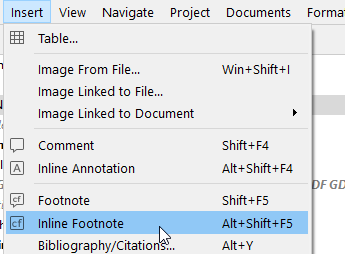
And then type the footnote.
![]()
. . . . . . .
Or use @kewms’ suggestion (I think it is better and visually more convenient).
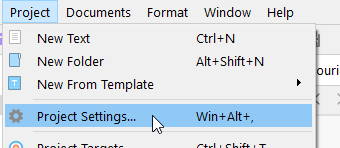
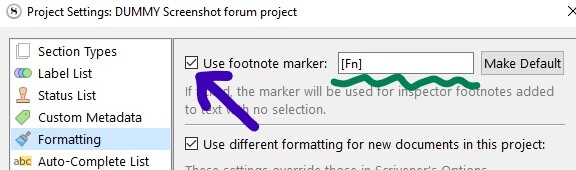
→ You can make the marker that will be inserted in the editor what you want it to be. This marker will be replaced by the footnotes’ reference number at compile.
And then create a footnote the usual way ![]() , with your cursor in the text where you want the footnote’s reference number to be, but without, in that case, first selecting any text at all.
, with your cursor in the text where you want the footnote’s reference number to be, but without, in that case, first selecting any text at all.
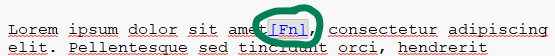
One of these days. They never give dates. ![]()
One morning there will be an update available, with a fix in it.
(Next month, next year… nobody can answer that.)
Since the issue is at compile, most likely, yes.
But I wouldn’t wait if I were you, I’d just fix it up now myself using one of the options that were proposed to you.
Thank you. Your explanations were understandable and easy to follow. I tried the @kwems suggestion and it works well, I think (so long as the FN numbering remains the same when I compile).
Don’t number them yourself, let Scrivener handle that, and all should be fine.
Technically, you don’t get to see the numbers they’ll have until you compile.
Thank you. I really appreciate your help.
I can’t say when it will be fixed (as I simply don’t know), but it will be announced in the release notes when it happens. It won’t retroactively apply, however, as that would mean modifying your existing text. The bug being fixed is about how the footnote automatically attaches to the preceding text when created; it won’t be automatically moved afterward.
On that note, another fix suggested is using footnotes exactly as you already are but simply selecting the text before applying the footnote, rather than letting Scrivener attempt to place it when there is no text selection. If you select the final word with the closing quote included (or even select only that quote if you prefer), the note will attach exactly where you put it and the footnote number will then compile outside the quote (in compile, the number is placed where the grey footnote highlight in the text ends). Simply typing Shift+LeftArrow before creating a footnote would give you the proper placement.
You can also move existing notes by selecting the text you want to re-anchor the note too and then right-clicking the note in the inspector and choosing Move to selection. That selection can include the current anchor text but extended to include the closing punctuation as well.
The toggle for inline footnotes works similarly to character formatting like italic or bold. You can apply it to a selection of text or you can toggle it on and then begin typing in that “inline footnote” formatting, and toggle it off when you’ve finished. The footnote text appears in a grey bubble in the editor. Section 18.2 in the manual goes into detail about inline notation, both annotations and footnotes; the 18.2.1 section on annotations is relevant for the most part to inline footnotes as far as how they work. It’s possible to use both types in your project and have them compile together as a single footnote stream, so if a mix worked well for your project to work with longer or shorter notes, that’s entirely doable.