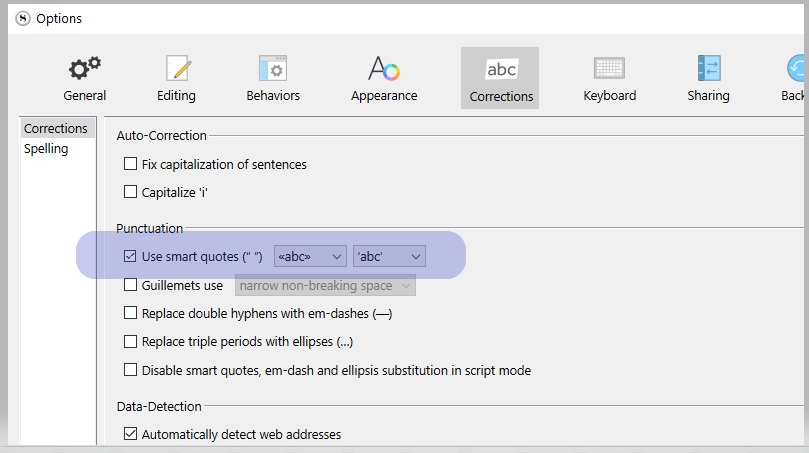Hello, I have a problem with quotation marks in the software. My computer’s language is set to French, but I use Scrivener to write in English and have the language set to English in settings as well. My problem is that whenever I use quotation marks (“”), it will autocorrect to the French guillemets (« ») instead. I cannot figure out how to fix this problem in Scrivener. My computer doesn’t do this in Word where I also have the language set to English, or in browsers like Chrome, and I don’t want to have to set a replacement for it in my keyboard settings outside of Scrivener as I do type in French outside the software. Thanks!
Hi.
Options / Corrections / Corrections.
Uncheck it or set it the way you want them to be.
(Windows screenshot.)
I also write in both French and English. But since most of the time in French, what I did is that I use straight quotes for English, and – with my options set for French guillemets – have set substitutions «» and »» for " (straight quote mark – straight by choice; nothing preventing me from using curved ones if I so wanted; I can also turn them to smart ones – curved – pre-compile if needed : Edit / Transformations). This way – except temporarily for the latter (straight to smart) – I don’t ever have to go modify the options, which affects all projects. Whenever I write in English, I just double whichever be it the opening or closing quote mark (French guillemet), and it turns into an English straight quote mark.
You could do the opposite, if ever you have stuff to write in French. It’d work, just the same (I think, never tried – but I can’t think of why it wouldn’t).

Bonjour chez vous.
With all due respect to you, @Vincent_Vincent, @mel7’s problem is that on the Mac, smart quote assignment is system-wide, not in the direct control of Scrivener. Comparison with Word is meaningless, as Word uses Microsoft’s own text engine and so uses proprietary language and text settings.
Before we can go any further, @mel7:
- Could you tell us what version of MacOS you are using? Also, you are apparently using Scrivener 3.3.6, when the current version is 3.4? Is it merely that you haven’t updated your info here, or have you not updated Scrivener for any particular reason?
- More importantly, what keyboard setting are you using? As you say your system is set to French, I presume it is AZERTY, rather than the QWERTY standard for English. Knowing that setting will help us to work out how to solve your problem.
![]()
Mark
P:S: Just been experimenting. I installed French as a system language with AZERTY keyboard. The equivalent of the 3 key is what is used to enter both opening and closing guillemets, but Opt-3 gives “ and Shift-Opt-3 gives ”, so you can enter them that way. But I would probably set up a substitution, though with the different keyboard that needs more thought.
A further wrinkle in this that makes for @mel7’s problem is that the settings for smart quotes, along with use of . or , as decimals and thousands separators, etc. are separate from language and keyboard assignments.
So, with my system set to English language as primary, with those parameters set to English usage, even when I switch to French language using the AZERTY keyboard, the quotes don’t change to guillemets but remain as “ ”, etc.
Not a sensible situation to my mind; it would make life so much easier if quote-types etc. were tied to language assignment!
![]()
Mark
Well then, for once (more) I am glad I don’t use a Mac ![]()
If all else fails, I suppose that having the system set to use smart quotes along the substitution trick I depicted above could be a solution.
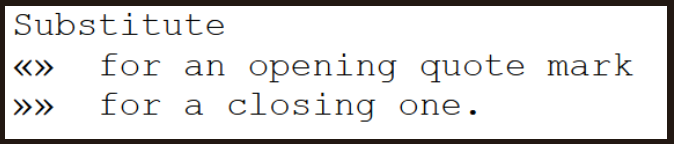
[EDIT] …And it just occurred to me that you wouldn’t even have to double them. (Since you seem to say that you never use Scrivener for French writing…)
I guess I could find just as many reasons for being glad that I don’t use Windows. ![]()
Anyway, if I were @mel7, I’d either set up a replacement in Scrivener to replace « with “ and » with ”—passim for single guillemets/quotes. But more probably, I’d use Espanso (or similar), with \« and \ » as the triggers, as that would be available in all apps and also allow me to write French in Scrivener if I wanted to.
Of course, in my case, the triggers and replacements would be the other way round.
![]()
Mark
More, probably. But can’t blame me (Windoze user) for looking for bits of happiness where I can. ![]()
Omg merci ! J’ai eu un problem similaire, et votre solution l’a réparé. I had a similar problem and this fixed it entirely. My issue was on Windows though. Thank you so much!
As @xiamenese pointed out I am on Mac but I appreciate the detailed response - merci!!!
Peux pas toujours savoir ce qui est pareil et ce qui est différent entre les deux.
Still, I think I managed to offer a viable solution. (In case nothing better comes up.)
As long as it works in the end. That’s the only thing that really matters. ![]()
Hi! Thanks for your reply. To answer, I am running Sonoma 14.1. I haven’t updated Scrivener simply because I don’t have update notifications set up, and my keyboard is set to QWERTY. I did try the shortcuts you provided with both the 3 key and quote marks key but got different results ( ‹ and Æ respectively). Thanks again!
Oh, on the English QWERTY keyboard, “ is Opt-[, ” is Shift-Opt-[, ‘ is Opt-[ and ’ is Shift-Opt-]. Opt-3 gives # and Shift-Opt-3 gives ‹, so your keyboard must be a slightly different flavour of QWERTY.
“Show Keyboard Viewer” will help you find them if it’s still different for you… use Opt and Shift-Opt while it’s open to see assignments.
Mark