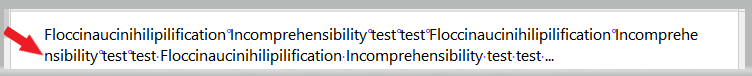Hey I got the Swedish language setting, but randomly it cuts off words in half, for example if you spell the word glass, it stops at the end of the sentence with a g and the new line it says lass. It looks weird and you would never cut off the word in that way. It is not consistent just here and there.
I just cannot seem to fix that…can anyone help please.
Endie
I guess it could be related to your language setting and whatever “engine” determines where to split a word has no definition to accommodate Swedish (?), but:
Have you tried your text with justified paragraphs?
This should be fine, as technically there shouldn’t be any word-splitting at all.
(?)
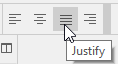
This of course not true. Justification has little to do with hyphenation. To the contrary, you may have lesser need for hyphens with a left aligned text.
In this case I would look to load a different Swedish dictionary with better hyphenation rules.
What??
. . . . . . .
Scrivener (at least under Windows) doesn’t have automatic hyphenation anyways…
(I just checked the manual, because you’ve made me doubt, and that I never had any words to automatically hyphenate.)
So, as a matter of fact, none of the paragraph’s possible formatting should hyphenate any words… (?)
I’m thinking perhaps that content was copied in the project from an external source (?) and perhaps Scrivener doesn’t somehow recognize the spaces as such. (?)
(Note that the OP made no mention of hyphens…
Says the word is split “g
lass” and that’s it.)
(Otherwise, yes, I get your point @AntoniDol. And you are right. But it didn’t (and still doesn’t) compute for me in the context.)
NP. Pasting from PDF often keeps the hard returns in place. But the word should have been wrong in the original in that case…
Thanks for the replies. I figured out that the cutting of the word swas only occuring when I was in the reading mode, as soon as it was printed, it changed and did it as it should be. Very odd though…and if I changed it to 100% view, it did not happen either.
FYI