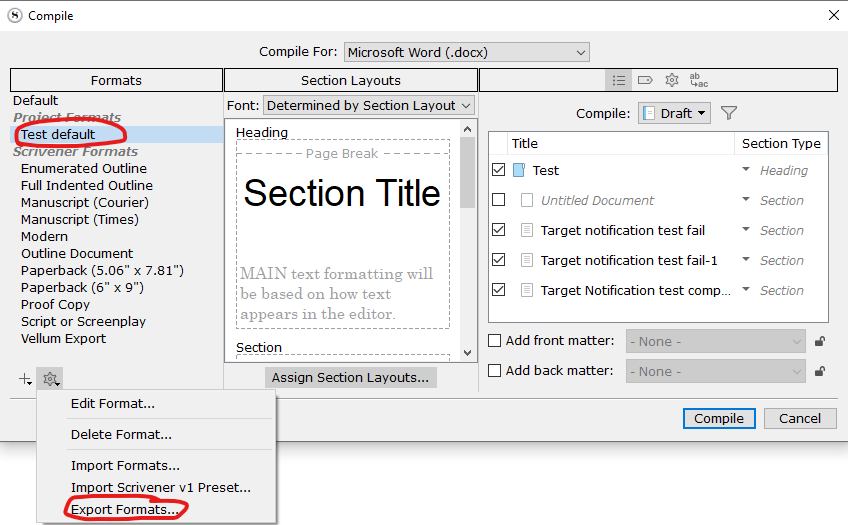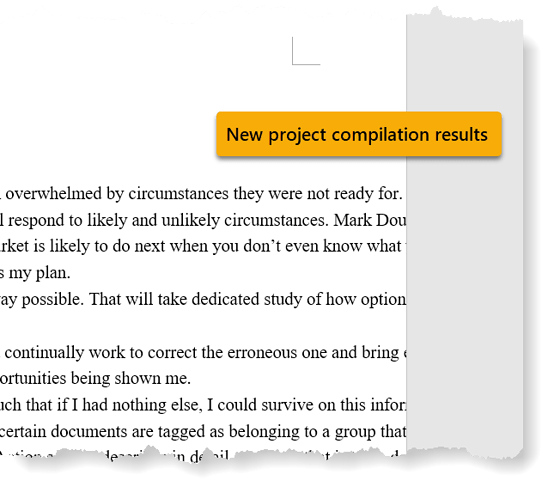When compiling to DocX format, text is ignoring the right margin setting and just running off of the page.
It’s usually best not to set a right indent with the ruler but to adjust the width of the text on screen by changing the Default Editor Width in File>Options/Appearance/Main Editor. You can adjust the Editor Margins and the Default editor width, if Use fixed width editor is checked on. If that option is off then you can resize the Editor window to adjust the line length of displayed text.
To fix this Compile issue I would try removing the right indent on a section of text by selecting it and then going to Format>Paragraph>Tabs and Indents and setting the Right indent to zero. Then compile to see if that solves it.
RobG: Removing the right indent of the text as you said had no effect – the DocX text overruns the right margin.
For an update: I tested compiling with other Word-related formats, such as RTF, Word 97-2004, and Open Office, and they all have the same problem of ignoring the right margin.
When I open the document in Word, all the page and margin settings look correct, and changing them to new values and changing the values back to their originals made no difference.
I’m not sure how many pages your document is, but if it’s only happening on one or two pages, then it could be that Scrivener is forcing the text into a hidden oversized table. Using the View > Text Editing > Ruler and > Show Invisibles commands in Scrivener will help you see what’s going on if that’s the case.
The compiled document is 50 pages long, and there is a collection that can be compiled separately and it is 7 pages long. The margin overrun happens on every page of each compilation.
I turned on Show Invisibles and checked all pages, and all I see are pilcrows, no tables.
I uninstalled the HiDPI version and installed the 2.9.9.9 normal version to see if there would be any difference, but there was not. In both versions, when compiling to Word formats, the text overruns the right margin.
I think there is something going on in your customized compile format. Try changing to the Default format (built-in) and compile to DOCX to see if it comes out with your margins as set in File->Page Setup. Mine is set to 1" margins for Letter (8.5"x11"). If it comes out properly there, then we can figure out what the issue is with your custom compile. Also, note that you can export the custom compile settings (*.scrformat). Those might be of help for folks to figure out what is going on.
The Page Setup margins are set at .75" all around. Using the Default format resulted in the same problem – the text overran the right margin.
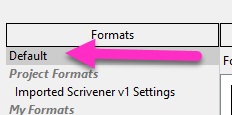
At this point I’m curious to see if the problem will be resolved by simply creating a new project, dragging the contents from the old project’s binder into the new one, then attempting to compile from there.
It didn’t make any difference.
I created a new project, dragged all of the binder contents of the old project into the new project, exported the section types of the old project and imported them into the new project, then compiled to DOCX. I got the same results as in the original project: text overran the right margin.
Here is a link to the project formats file, maybe you can see something broken in there:
drive.google.com/drive/folders/ … Q-nxzYvaQa
A postscript to my last message: I went to File / Options and changed the DOCX converter from Aspose to Microsoft, restarted Scrivener and compiled, but the results were still broken.
I can’t reproduce the issue using your compile format, unfortunately. Do you by chance have a large page size set under ‘Page Setup’ in Scrivener? Or in Word? Are you certain the issue is not with Word’s margins or page setup?
What happens if you compile to a different format, like PDF, that you can open outside of Word? Same problem?
The Word settings show the page size set to Letter, and all margins set to 0.75 inches. Scrivener page settings say Letter with 1-inch margins.
I experimented and found a fix: for all text section layouts, I moved the right margin setting (or whatever you call that tool at the bottom of the ruler) in a few inches, then back out, with no intervening compilation, and the problem went away.
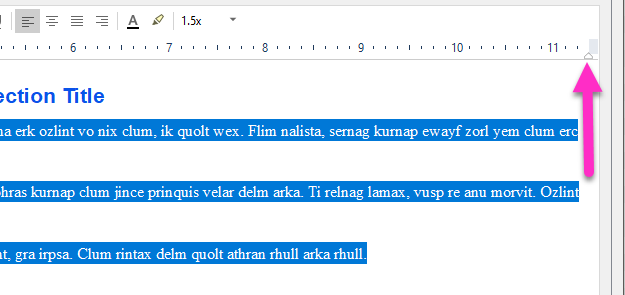
That fixed everything except numbered lists, which continued to overrun the right margin. The fix for that was to remove the list style so it was just plain text, then reapply the numbered list style.
I still don’t know what caused the problem, though. I may have stumbled across some strange combination of steps that caused the original corruption.