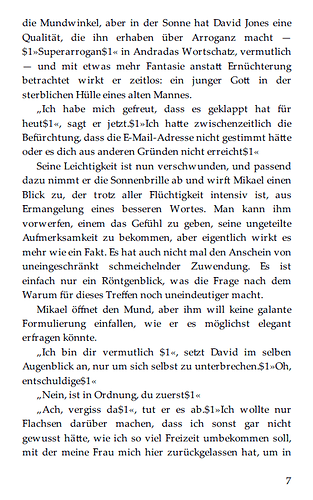Hi guys and gals, first and foremost thank you for making such great software to write!
Scrivener has been part of my workflow (or rather everything except final layout) since December 2016 & it’s honestly been great, which is why I don’t have to bother you a whole lot ![]()
I’ve found a bug, though. I’ve got a project where I’m replacing in export the type of quotes. The regex is the following:
([\s])„ should be changed to $1»
([^\s])“ should be changed to $1«
The $1 is the matching pattern from inside the brackets, not literal. This pattern is correct, as I’ve tested the export many times under macOS. Now I’ve recently opened the very same project under Windows and here the regex has problems if the $ sign is at the very beginning of the replacement field.
This can be replicated in the Find & Replace too. If there’s a leading blank or whatever, it works just fine. However, I don’t want any extra characters before the match, it doesn’t make any sense.
System and Versions:
OS is windows 10, Professional 64bit
Version of Scrivener: Version: 3.1.4.1 (2025341) 64-Bit - 19 Mai 2023 (according to update check it’s the newest available version)
I can’t remember the macOS versions it worked under, but it was the one that came before Ventura (Monterey?), and it worked fine, never had any problems.
To take away the expected questions:
“Have you thought of justreplacing the quote character?”
yeah, but that’s not really the point here. Regex not properly working if beginning with a $ under Windows if it works under macOS seems like a bug or at least an inconsistency in the documentation.
“Are you using regex correctly?”
I think so? But if I’ve overlooked some special remarks in the documentation or forums on referencing submatch-sets when at the beginning of the replace-line, I’d greatly appreciate a hint in the right direction!
Cheers in advance!
p.s.: this was originally sent via the contact-us-site, but issued a “Undelivered Mail Returned to Sender” receipt. Re-Sending it via e-mail produced no error, but this was mid-April and there was no answer, so here we go via forum.