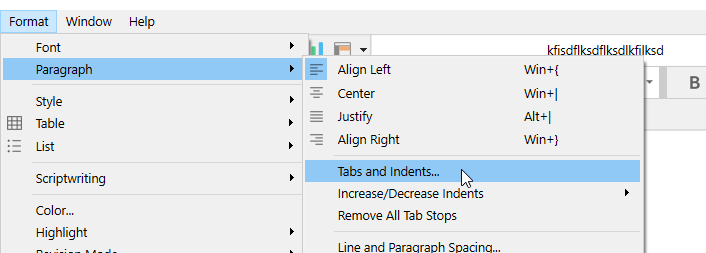I want to remove the first line indent for multiple specific paragraphs within a single document. I see there are answers about removing the first line indent in compilation but that seems to be a global effect. Can I perhaps create an unindented paragraph style and give that to particular paragraphs?
Yes. That’s how.
. . . . . . .
How exactly? I’ve created a style https://imgur.com/a/88nlstU but can’t see indentation options
You have to make the paragraph be formatted as you want it in the editor first.
Then select a segment of it, and create the style.
In your current case, format the paragraph in the editor, then (with a segment of it selected) : Format / Style / Redefine style from selection.
Point to your un-indented style in the list.
That will update the style you’ve already created.
Unlike other apps where you set the style’s formatting in a dedicated panel, in Scrivener that panel’s role is rather assumed by the editor itself.
. . . . . . . .
Uncheck the two font related options.
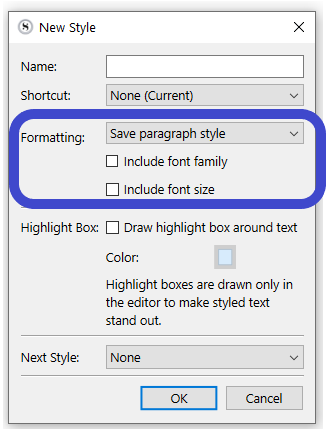
. . . . . . . .
With all this said, depending on where/when these paragraphs occur, there are options/settings to have it handled at compile, if these are punctually happening after specific events/situations.
Thanks but I don’t yet have an un-indented paragraph to do this process with! How can I do that?
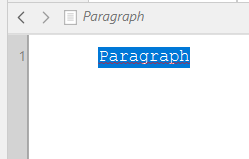
. . . . . . . .
If I may suggest, you should take some time and go through the interactive tutorial.
That’ll spare you a bunch of basic questions. ![]()
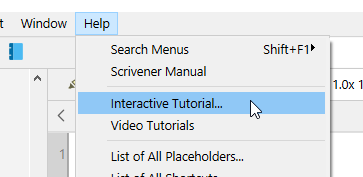
You don’t say if you’re on Windows (like @Vincent_Vincent) or Mac (like me) or even iOS.
I do precisely this. It’s easy:
-
Put your cursor in a paragraph you want to have no indent;
-
Make sure the Ruler is showing (Cmd-R/Ctrl-R) and drag the first line indent marker to the margin (these are the Mac version; Windows may have different symbols);
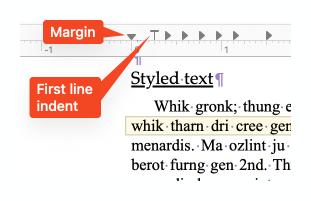
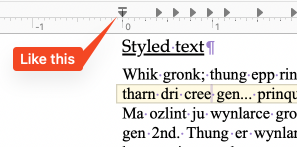
-
Go to Format → Style → New Style from Selection… In the dialog, give it a name (I use “No Indent”), and, as @Vincent_Vincent shows, choose “Save paragraph style” and turn off “Include font family” and “Include font size”. That way the paragraphs will always mirror the “No Style” default settings apart from the no indent. I’m assuming you haven’t made the mistake of setting a “Body” or “Normal” style; but that’s a separate issue.
-
I’m not sure if you can do this on iOS, or, if you can, how to do it.
![]()
Mark
Well, to be precise, that setting applies to all sections that use a particular Section Layout. So, for instance, if you want to remove the first line indent at the beginning of a chapter, but keep it for scenes within the chapter, you could apply a different Layout to the scenes.