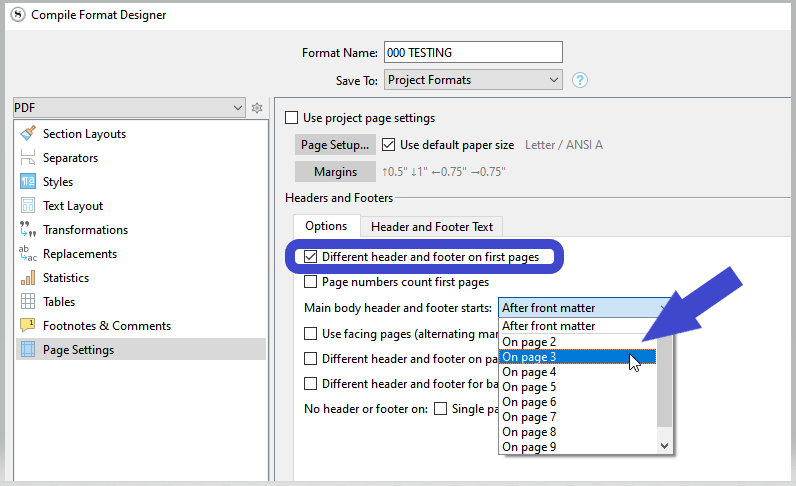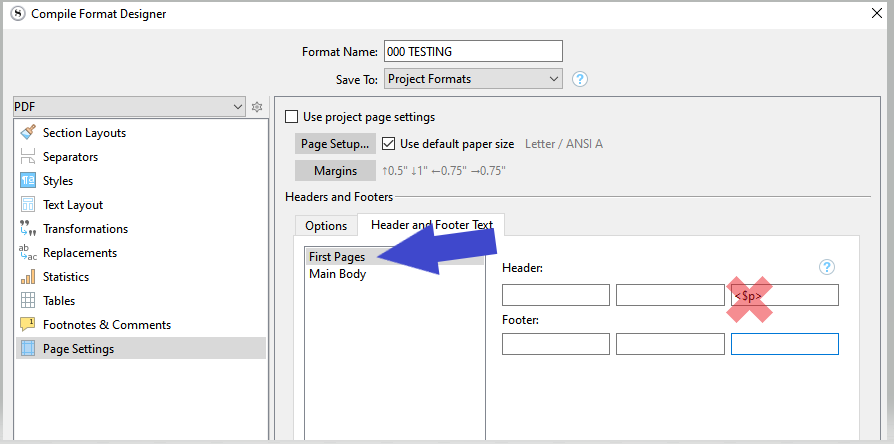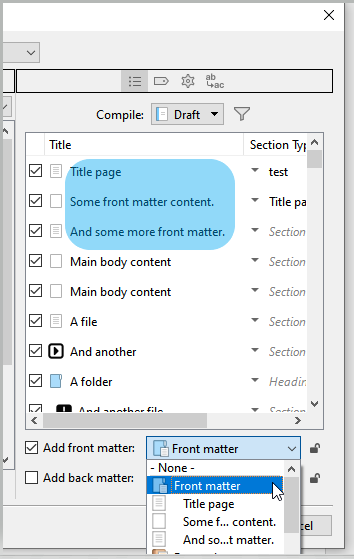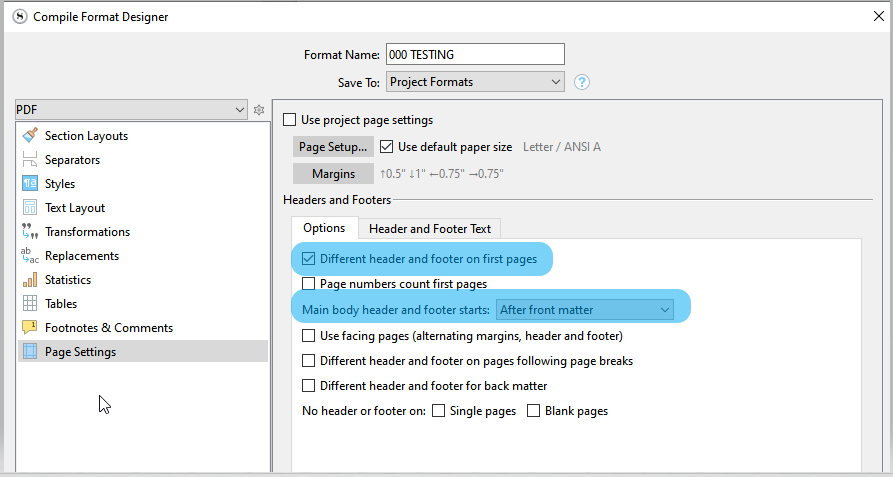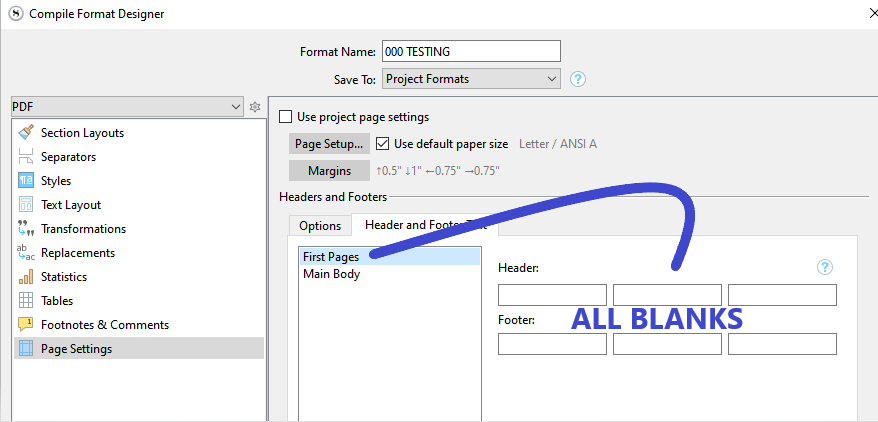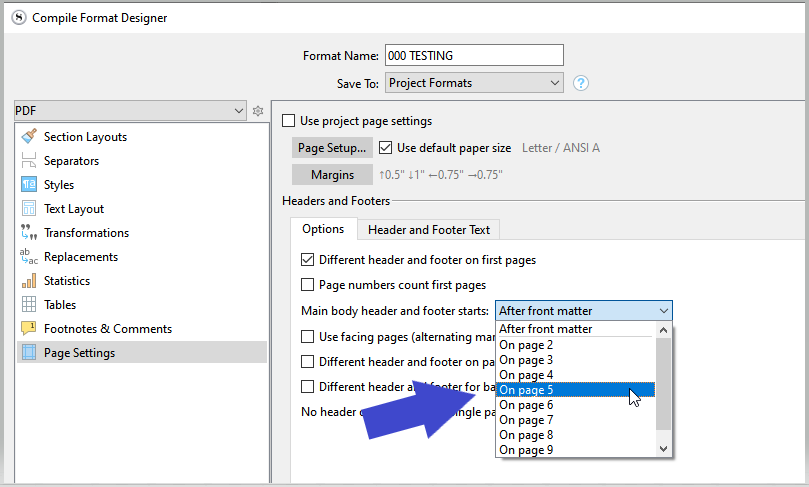I’m trying to compile a project in UK Stage Play format but I’m getting page numbers on the cover page and character list. I see that page numbers for first pages are off but I don’t know how to indicate that the cover page and character list are the first pages. I tried indicating that they were front matter, as well as other things but that didn’t help, no matter what combination of options I tried. Please can someone point me to the right settings. Thanks.
I, too, have this on my wishlist for Scrivener.
If you are making no use of the “front matter” feature, you can manually set x number of pages as your “first pages” :
And then, make sure these first pages aren’t set to compile with a page number. → <$p>
Hi Vincent,
Thanks for your reply. This is what I ended up doing in the end, but I’m still puzzled as to why setting the main body start as “after front matter” didn’t work.
Likely you misused the front matter itself.
It needs to be a folder outside of your draft/manuscript, and be checked for inclusion at the bottom right of the compile panel.
The trick is, how do you then get roman numbered pages after the pages you don’t want any numbers on?
You don’t. Scrivener doesn’t currently allow it.
![]()
The only way is to make the roman numerals be for the whole front matter, and fix the header or footer after compile in another text editor or book formatting app. (Which is in itself no big deal.)
(If there is another way, I don’t recall having seen it discussed around here.)
Front matter and first pages are currently locked together.
Where it becomes a real problem, is if you want roman numerals for the front matter pages, a few first pages with no number, but at the same time a) page numbers not to count first pages (you want the front matter’s page numbers to start with I, not VII) and, worse b) you have reference(s) to front matter pages later in the book.
This I don’t think there is any easy or automatic solution for.
Well, it’s on my wishlist still.
I see. It’s a little confusing that I can mark something as Front Matter in the Compile menu but the program won’t treat it as such. Perhaps that could be improved.
Anyway, thanks for your help.
It does.
You must have something set wrong.
Don’t confuse that with my previous post, where I was only underlining the fact that “first pages” and “front matter” are treated as a single thing.
If all you are trying to do is to have a “special” section at the beginning of your book, it should normally work, if set properly.
You just can’t have un-numbered first pages and a front matter at the same time, unless they are both the same pages.
Hi Vincent,
I want to have front matter that isn’t numbered. I have three pages that I’ve set as “Front Matter”: one is not inside a folder (a cover page) while the other two are inside a folder set as “Act”.
I’ve set “Different header and footer on first pages”, the first pages header is empty, and the main body is set to start after the front matter. Even with these settings, I’m still getting a page number on the cover page, even though it’s set as Front Matter and is not inside a folder.
Chris.
There is your mistake.
You need a folder dedicated to become the front matter.
That folder must be outside of your draft/manuscript folder in the binder.
With everything that is your front matter inside it, in order of appearance.
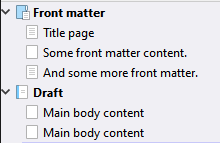
Hi Vincent,
That’s great. Thank you for explaining. I maintain that it’s confusing that, without this knowledge, I can mark something as Front Matter in the Compile menu but the program won’t recognise it.
Cheers, Chris.
Does it work for you now ?
I haven’t tried. I’ll check later.
If your front matter consists of multiple files in the binder and they are not inside a single folder intended as your front matter, Scrivener can then only use one of your files.
Front matter is a single choice. You can’t add multiple files as front matter.
But you can add a folder with files in it.
And your content can only be designated as front matter as long as this file or folder is outside of the Draft/Manuscript folder.
You wouldn’t see it in the front matter dropdown, otherwise, anyways.
The other way around is to leave everything in your Draft/Manuscript, your intended front matter as your very first documents/files. Then compile and see how many pages it is that you want with the different header and footer.
And finally use this :
Hi Vincent,
You misunderstood my comment. You already explained it once to me. I’m talking about for those who have not already received a direct explanation.
Chris.