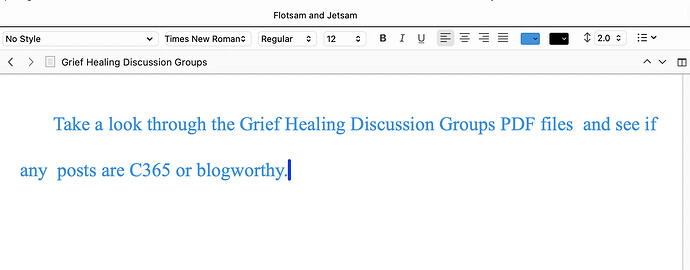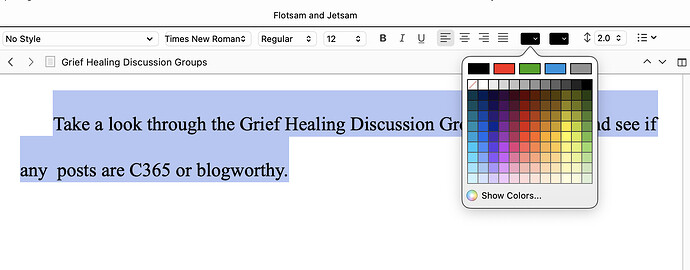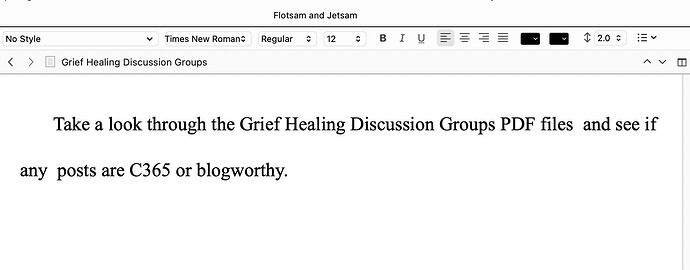I cant seem to remove the blue color of text. help please. thanks.
Is this what you mean? The text is blue and you’d rather it be something else (in this case, black?)
Then highlight the text, select black (or whatever) from the menubar color option:
And it’s different.
Clicking in the topmost left option with a diagonal red line resets colour to the default, which renders either black or white, depending on whether in light or dark mode.
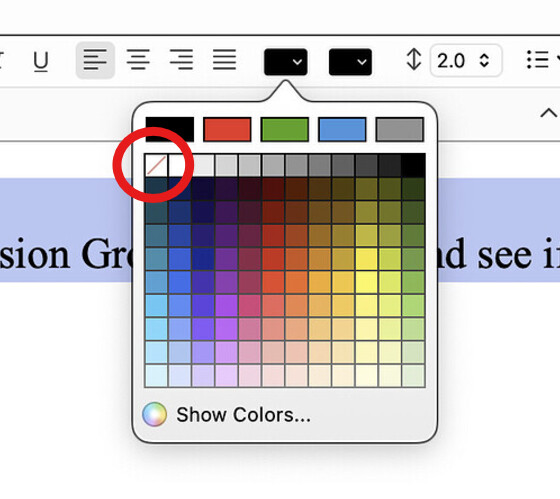
Selecting black or white option could lead to unintended consequences if one day you decide to switch modes and find all you text has seemingly disappeared.
The question this brings up is why you want to remove the color?
If it’s bc you don’t want the compiled doc to have these colors, you’re in luck, bc there is a setting in compile that changes all text to black. So if you want to keep revision colors out of the compile, it does that.
This means that it doesn’t really matter what color text appears as in the Editor.
But if you find the coloration distracting, Scrivener has some intelligent ways to deal with that.
If a single word or group is one color, say blue, based on a revision, and you’re OK with that revision, if you select a word or so before through to a word or so after, it will change everything in the selection to the preceding color.
Or, it can toggle between the color selected in the color menu panel and the default color.
What I do, typically, is use a revision color for a change then leave it that color until the next revision. If it still seems like a good revision then, I accept it by changing it to black, and if I’m not yet sure, I leave it.