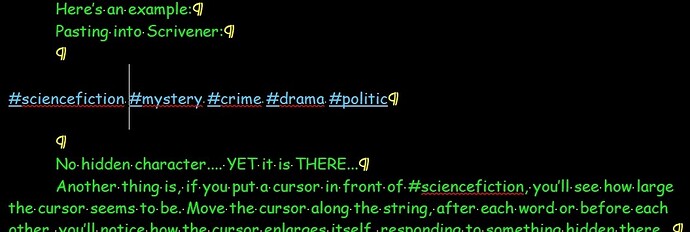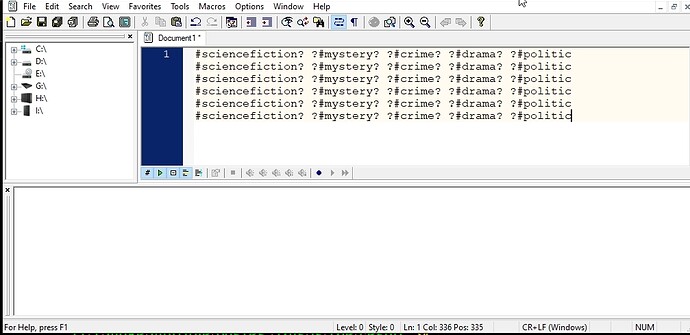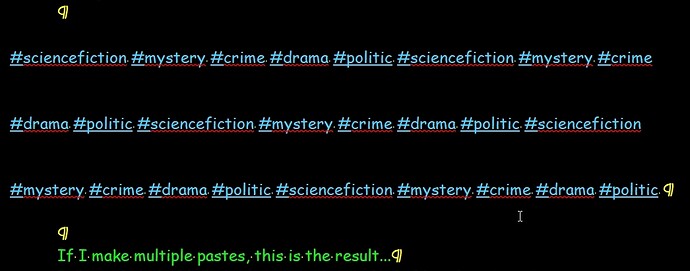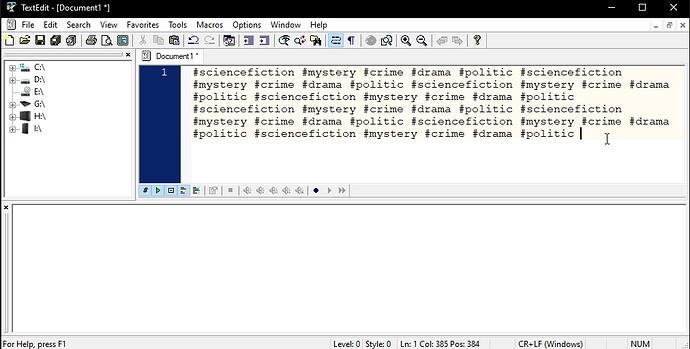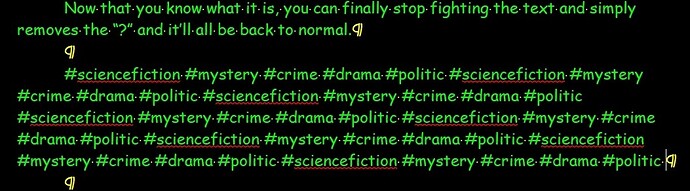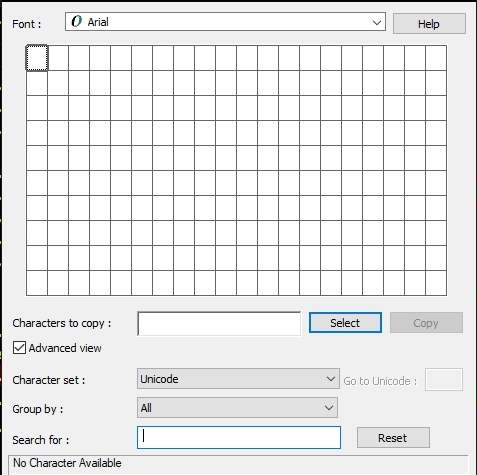This used to bother me for a long time since I started playing with Scrivener. I noticed that if I copy some hashtags from webpages, and pastes it here on Scrivener, it results in some weird formatting. I tried to strip all formatting and Scrivener cannot do it.
I’ve searched the forum tonight and found some clues but again nothing worked.
So I decided to find this mysterious “WordWrapper” only to discover it’s for Mac, not Win. So I tried the next best thing, TextEdit, and while it’s no longer supported, at least I can downloads it and try it. It worked!
What TextEdit revealed was the WHY that the messy paste shows me.
What looks like double or triple or more lines was not true. It was something hidden in the text.
I figured out what it was. TextEdit revealed it. It was in front and after every word in the text.
After I delete each and every hidden character, the text became normal, the desired result of what “removing formatting” is supposed to be.
Now I know what it was.
Here’s an example:
Pasting into Scrivener:
No hidden character… YET it is THERE…
Another thing is, if you put a cursor in front of #mystery as you can see above, you’ll see how large the cursor seems to be. Move the cursor along the string, after each word or before each other, you’ll notice how the cursor enlarges itself, responding to something hidden there… Seems like the large cursor is making the lines double or more spacing…
Pasting the text into TextEdit reveals the culprit:
The “?” is what had been resisting all known methods of getting rid of it.
Thanks to the people on this wonderful site, I was able to figure out that TextEdit actually reveals this hidden mess.
Now that you know what it is, you can delete the “?” one by one. Then the text revert back to normal formatting. (The Search/Replace function in TextEdit don’t seem to work, no idea why.)
Weird, no?
Let’s pastes several to see what it looks like.
If I make multiple pastes in Scrivener without cleaning up with TextEdit, this is the result…
It looks like double lines, but it’s not, it’s the hidden character.
Now that you know what it is, you can finally stop fighting the text and simply removes the “?” and it’ll all be back to normal.
Let’s try multiple pastes then removes the hidden character:
Copy the result and pastes it into Scrivener:
Finally! Normal text! Now that’s what I wanted to paste direct from the web, but of course not, maybe no one realises what this hidden character is. Maybe, maybe some knows but had no idea how this knowledge is important to get rid of the hidden formatting so we can get on with writing, etc.
I have been wondering if anyone realises this?
Cheers.