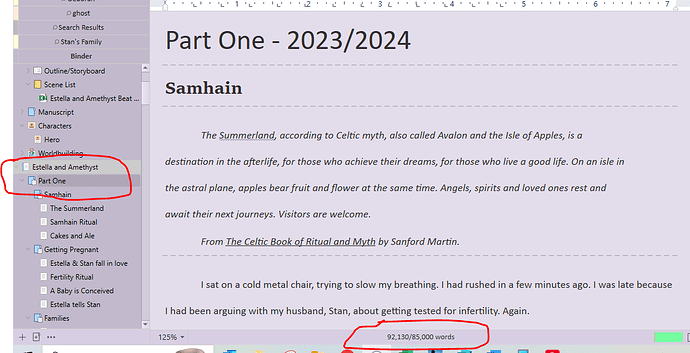Hi – I’m new here and I’m having trouble resetting my document targets. Somehow some chapters have targets, while others don’t. And the whole document has added several chapter targets together. I’m trying to get rid of them all. Help!
Valerie
Hello, welcome to the forum!
The easiest way to manage your targets at a higher level is with the Outliner view, which can add the goal as an editable column:
- Probably just click on Draft to keep it simple (or the highest level for the work as a whole), and switch to outliner mode with the
View ▸ Outlinemenu command. - Click on the little
>button above the scrollbar, to manage columns, and add the “Target” column, in the bottom third of the list. - Now to make things easier on yourself, click on the Target header to sort by it, and again to sort by descending. Now only the things that actually have targets will be up top and all the zeros you can ignore.
Double-click to edit the first one, and then use Tab and Shift-Tab to jump between cells in the column. If you’re looking to clear them all out, you could make quick work alternating between the tab and zero keys.
Thanks a bunch. That worked for everything except the manuscript title. Any suggestions for the highest level?
I’m not quite sure what you mean there, what is the manuscript title, what does it look like?
Well, that aside, I suppose we could consider the highest level to be Project ▸ Project Targets...
I tried to send you a screen shot. But this discussion board doesn’t seem to like that. I get an error message that I can’t embed media items in a post.
When I go Project>Project Targets, it’s clear - no project target. But when I click on the level where the icon looks like a book with a white page and a blue edge, the footer shows me 92,284/85,000 words.
If this doesn’t make sense, no worry. I’ll just ignore the target and not use that feature.
Okay, yes, you are describing the Draft folder icon, but it’s impossible to put a target on that item. What is likely happening is that the very first item in the Draft has the 85k target on it. I’m not sure why you couldn’t see it when using the outliner, but since you are in Scrivenings, put your cursor at the very top, above the first dotted line, and then turn Scriveners off, by clicking the button in the toolbar again, or using the command in the View menu.
Now you are viewing this one single item by itself and you should, if this is indeed where that target is coming from, see the normal target button you can click beside the progress bar, in the footer.
I was able to turn Scriveners off and see the single item. But in that view, there was no target icon, no progress bar, and no page counts in the footer. When I switched to the outline view, all the target listings were set at 0.
I’m not going to worry about it. If I can find where I set the target, i’ll turn it off. But it’s not obvious. that’s for sure.
Thanks so much for your help.
Hmm, it almost sounds like you toggled it off for Draft itself, rather than the topmost item within it. Since Draft isn’t a “real” part of the outliner, it doesn’t have text storage, and hence no target, and you’ll get a pretty empty editor if you try to view it all by itself.
So it is important to have the cursor blinking in the editor, at the very top, when you turn off Scrivenings; not in the binder.
I’m not going to worry about it. If I can find where I set the target, i’ll turn it off. But it’s not obvious. that’s for sure.
That always works too. ![]()
I appreciate your help. But i still haven’t been able to do what you suggested. I think it’s time to let it go… i’ll definitely let you know if i have other problems, though!
I’ve adjusted your trust settings to allow you to post a screenshot.
In that screenshot, you’ve renamed the Draft folder to “Estella and Amethyst.” So, as noted, it’s not possible to set a document target for that folder.
The Project Target doesn’t show in the footer, anyway, so I would guess that “92,284/85,000 words” is for Part One or for some other folder-level object within the Draft folder.
Yup, the way the “x of y” read-out in the footer works, for scrivenings sessions, is that it sums all the targets of the individual text chunks in the session together. It could be that first “Part” heading at the top, it could be the last item as well, or it could be 30k here and 55k there. Those settings are the only place this can come from. Personally I would click on the “Estella…” draft level and turn Outliner back on and make certain nothing in the Targets column is greater than zero. Something has to be set in that column for this footer bar to be printed the way it is.
But do feel free to send in a copy of the project to tech support, if it is still eluding you. We’re always happy to take a look and give advice.