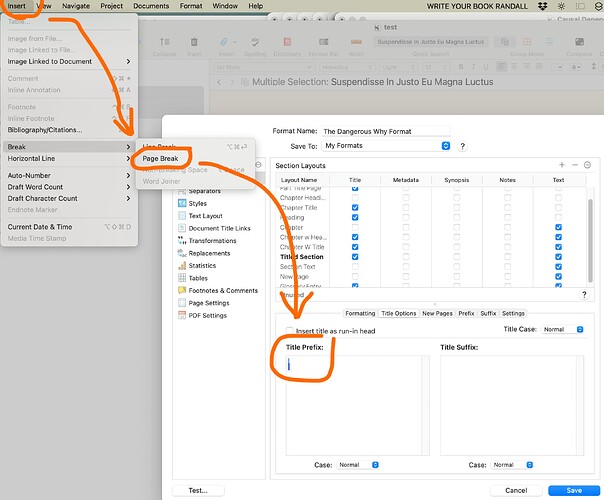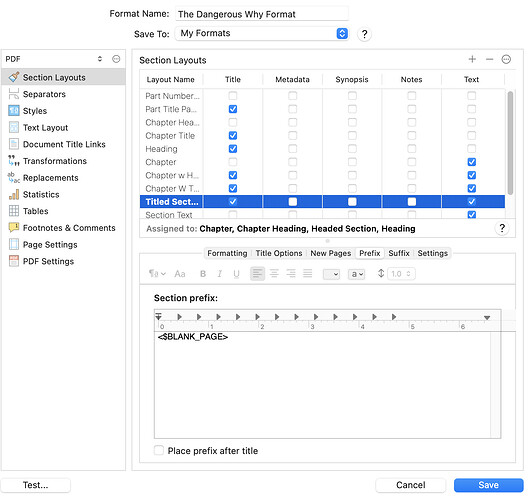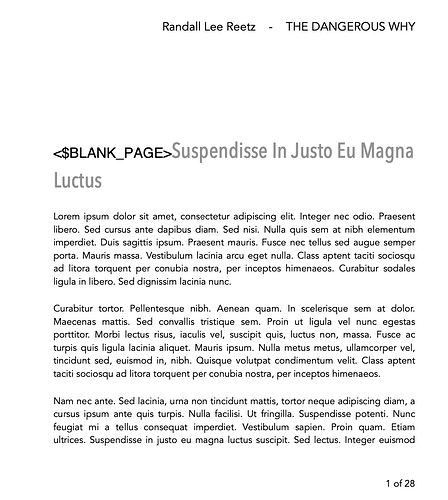New chapters are successfully showing up on recto pages, but facing page has last of previous chapter there… I want a blank page on pages facing chapter heading recto pages.
So I found (an awkward) solution… Edit/Insert/Page Break into the preface option of the section’s title options. Awkward because the inserted page break doesn’t result in any visible indication that the page break is there. Is there a more intuitive way to accomplish this?
This post has been marked “RESOLVED” but no answers have been provided by anyone at L&L. The solution I came up with can’t possibly be the only or best way to solve the problem I have here identified? Note: I also tried to insert the <$BLANK_PAGE> placeholder in the same Title Prefix field, but this caused the string “<$BLANK_PAGE>” to be inserted before the my section titles (exp. “<$BLANK_PAGE>The End is Near”).