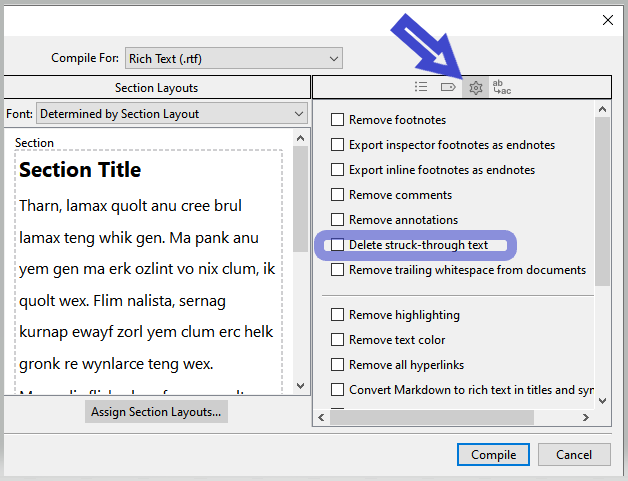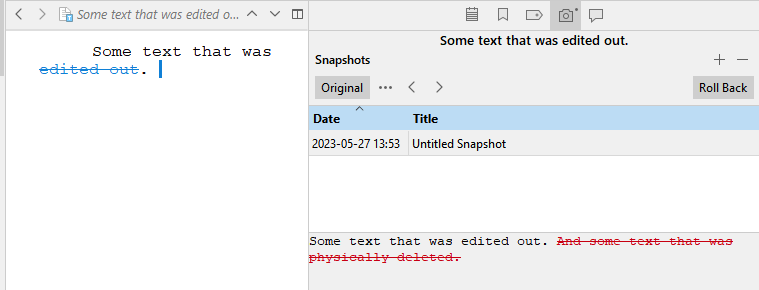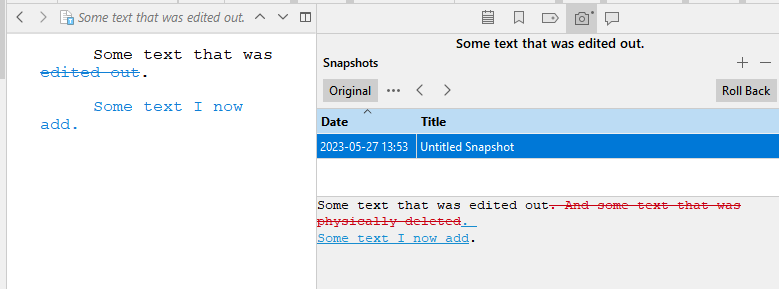Hi Scrivener developer(s) / Keith,
I’ll preface this by saying that I LOVE Scrivener. I use it for all writing – projects big and small – and translation. It’s only recently that I’ve stumbled across a slightly annoying lack-of-feature, as I’m now co-translating a text with another translator. We began using revision mode to do rounds of edits, only to discover that there’s not an easy way to see what the previous person has deleted. I wonder if “Deletes” could be a thing that could be turned on and off, and when turned on, might highlight or underline the places something was deleted in red, with a little sidebar (like for comments) that showed all “Deletes” in one place. Sadly, we might be switching to using Word/Pages because of this. Which neither of us particularly want to do!
Hope you’ll take the suggestion into consideration ![]()
Hi.
First off: you could consider using strikethrough for segments to be “deleted”. It leaves a visual.
(You can quickly remove it all later at some point, either at compile only, or from the project, in this case by using Edit / Text Tidying / Remove Strikethrough text. )
Second:
If you develop the habit of taking snapshots as you edit, you can compare the current state of a document with any of its snapshots.
In the editor is text that I scratched off in revision mode.
On the right, a snapshot, showing text that has been deleted since the snapshot was taken.
→ Rejoice, what you ask for has already been implemented. ![]() ←
←

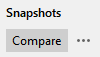
You can use a combination of both (strikethrough and snapshots), or one or the other.
Personally, when I edit, if uncertain I use strikethrough, so the chunk stays there “in my face” for me to eventually come to a definitive decision.
I only delete when I am absolutely certain, but having snapshots as a reference, or just in case.
To take it further, if you want to see all your deleted bits but presented in a more bits and bits fashion, you could cut them out and paste them to comments or footnotes.
That’d give you a dedicated panel.
→ Note that the snapshot to document comparison also shows what has been added since the snapshot was taken. This is not represented in my screenshot above, but a valuable tool too.
You should also show the Compile Option to remove strikedthrough text. This way the original text stays in the manuscript, but not in the output.