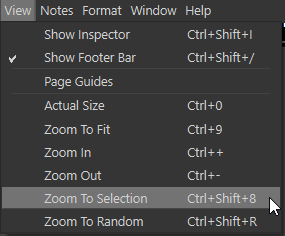Hi.
As I was designing note styles for a project for which I need more styles than I needed so far, I ran into an issue.
If you set shortcuts for your styles, there comes a problem with the eighth one.
Ctrl-Shft-8 is already assigned to
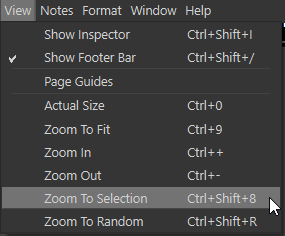
So, a note style using this shortcut simply doesn’t work.
Where it becomes a real problem is that if you use Ctrl-Shft-9 instead, whenever you cycle your styles and hit Ctrl-Shft-8, it zooms to the current note and makes it full screen. (Nope…)
You have to create a dummy note style that uses that shortcut, although it’ll just do nothing.
But then you lose the shortcut for Zoom to Selection.
I think it would be wise to consider assigning a different shortcut to Zoom to Selection.
I see no other option. One isn’t gonna remember to skip “8” when cycling through preset note styles. (I mean I’m not into imposing myself that. And whenever I’ll forget: Bang! The attack of the gigantic note!!)
Thank you.
. . . . . . . . . . . . . . . . . . . . .
P.S.
I know I could fix it myself :

…But I like Ctrl-Shft. (Which is the default setting, iirc.)
1 Like
The Meta key option doesn’t work, btw.
I am currently trying to find myself a failproof alternative to the issue depicted above.
I think the only possible alternative, after looking for conflicts within the pre-existing shortcuts, is Alt+1-9
Perhaps either consider NOT using numbers in general shortcuts, if you want to make the modifier key customizable for styles’ shortcuts, or simply remove the option to customize styles’ shortcuts modifier-keys altogether, and let them be Alt+1-9 by default.
(Perhaps Shft-Alt would also work, but why would one want to use two keys when one does it…?)
And the meta-key, well, it just does Windows’ things.
1 Like
Meta is a little difficult because Windows does take priority with it and numbers. By itself it does Taskbar stuff, and it seems with Alt and Ctrl it also does things. Meta+Shift seems to be ignored, but all four work (albeit that’s pretty awkward to press). We might just have to remove that checkbox. Win10 was bad enough, but Win11 is even worse about making this particular key something no software should use.
Anyway, we wanted to get proper keyboard shortcut customisation in the current version, but ran out of time (it came down between that and dark mode). It’s high on the list of things to do the next time we have a good block of time to spend on Scapple, and that should resolve the conflict here.
3 Likes