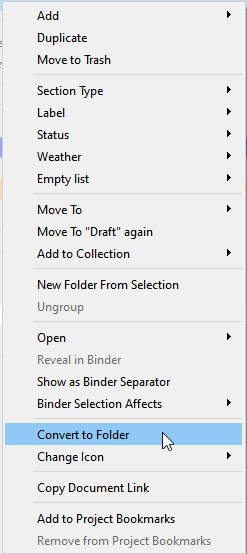Hi everyone.
If I have only one scene in each chapter of my novel, must I created a folder for every chapter and then that one scene inside each folder/chapter? Like this?
Chapter 1
Scene 1
Chapter 2
Scene 2
I know this may be a basic question but I can’t quite figure it out.
I appreciate your assistance!
-Dart
Easy way right click scene see option to duplicate file do several times to add more scenes. Then close chapter right click on chapter and duplicate and should duplicate scenes inside as well.
You can create a chapter template by doing this and then dragging this into template folder. Now right click any file in binder and can add chapter template where needed.
I generally don’t.
It can either be about how you want your binder organized (the way I go about it is that the top scene of any group is the chapter lead-in – a single root file is a chapter on its own ← this is what you described as your current project structure) or if you want to use section types per binder structure, where you could simply make folders be the chapters’ lead-in. → By lead-in I mean the file that has (or triggers at compile) whatever it is you want a chapter to look like on its first page, for eg.
If you don’t use folders, simply set your section types manually. (Unless you have a very redundant binder structure, in which case you may simply confirm or tweak the automatic section types off of the project settings.)
So, the answer is : “No. You don’t have to.”
The more complex the binder structure gets, the more useful/pertinent folders become, as they offer a quick and visual way of setting their content (or themselves, as a binder element) apart from “standard” files. But there is no obligation to use them whatsoever.
. . . . . . . . . . .
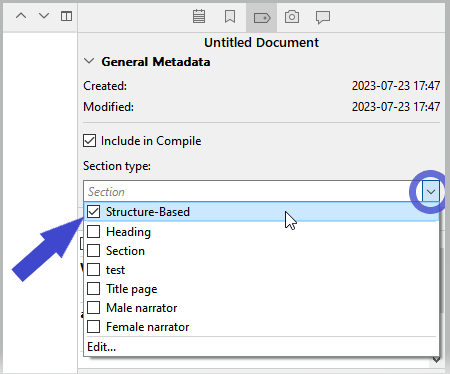
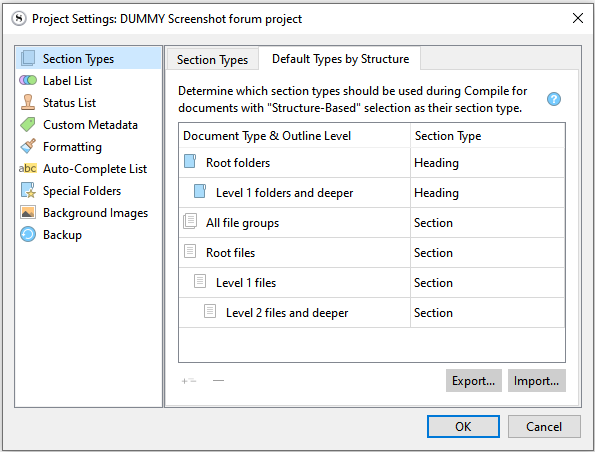
. . . . . . . . . . . .
This said: if you are unaccustomed to compiling, and plan on using factory compile formats, I would say better to use them folders for the time being.
But you don’t have to create a folder to host each of your files.
Just convert the top file of any group (that means single file chapters as well) to a folder.
Right-click the file in the binder :
Thank you for taking the time to respond. I appreciate it very much!
Thank you for your response!
You might also want to take a look at the Novel project template for the suggestions on how you could alter its initial binder structure and compile settings to suit your needs; working as you’re describing, with a single file per chapter and thus no parent folder for each is one of the methods specifically covered. You don’t need to use the template for your project, especially if you’ve already got your work started, but just reading through those steps for changing it may help you see what you’d like to do in your own project.
Remember too that it’s flexible; if you get started with a single file per chapter and later decide you need to break it up further, you can do that.
Thanks! Will do that.
You don’t “have to” do much of anything. Scrivener is extremely flexible and can accept whatever Binder structure makes sense to you.
Just be aware that some of the pre-supplied Compile formats do make assumptions about your underlying structure. You can change them, but doing so will take a few extra steps.