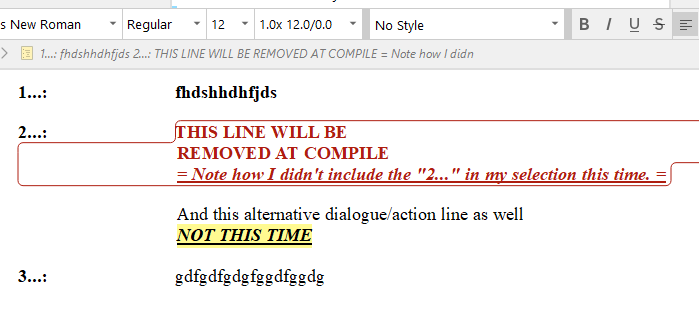Using the template “Screenplay”. How / where could I write down / manage alternative (ideas of) dialogs and alternative (ideas of) actions (both of them not to be compiled)? I want them (or a part of them) to be shown unter and / or above the dialogs (additionally) and actions (being compiled) like the compiled actions / dialogs are shown. When the alternative daialogs and actions are not shown, I want to have the normal view (as if these altenrate dialogs / actions would not exist). So I want to show the variations to check if I could / should exchange them with the chosen (compiled) ones.
…There is no “expand/collapse” function (that I know of) in the editor.
The best way, I think, to achieve what you described, would be to visually “tolerate” to have everything in the editor, and use strikethrough to mark unchosen alternatives. → You can use Alt+Enter instead of Enter to go to the next line, so that your different alternatives stay “bundled” together as a single script item.
When comes the time of a compile, you can set it to have the strikethrough text removed from the output.
Compile dialog :
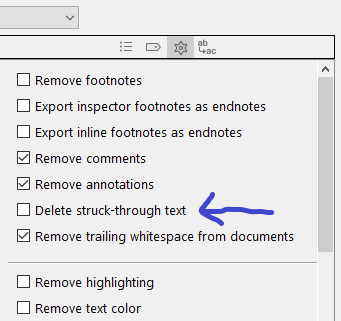
→ For your compiled output to respect the formatting, which could be messed up a little should you not reorder your alternatives so that the chosen one appears at the top of the others (I just tested it), have the compile format then replace your line feed (alt+enter (now shft+enter – as it is everywhere except in scriptwriting mode)) with nothing :
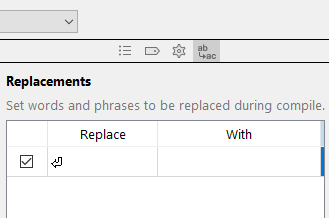
Alternatively, you can do it from within a compile format if you prefer :
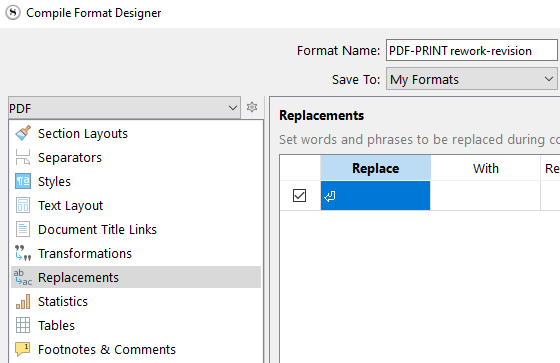
But of course, for that solution to work, you have to avoid using the line feed elsewhere.
Or compile your documents separately, and accordingly.
Another way completely, would be to use comments as your alternative’s place holder, but in my opinion, it’ll get messy real fast. Plus, you’ll never have everything in one place to look at.
Very many thanks! Also for testing.
The best way, I think, to achieve what you described, would be to visually “tolerate” to have everything in the editor, and use strikethrough to mark unchosen alternatives.
Or another fond color, e.g. blue. May be striked through text reads a bit inconveniently. So blue lines are the alternatives, for “Action”, etc. as well:
https://i.imgur.com/2KAJGf1.png
But the problem of doing it like that is that the statistics might get too wrong. Words, reading time, etc.
You can use Alt+Enter instead of Enter to go to the next line, so that your different alternatives stay “bundled” together as a single script item. And I could not just make the blue lines unshown and vice versa.
So this keeps gettings the same format, e.g. “Action”. Didn’t know that.
So compiling might get a little complicated like it sounds.
Yes, “Comments” have to many drawbacks using them for this, I assume.
Thank you very much again!
You are welcome.
The difference, if you use colors (beside being easier to read - and I agree), is that there is no way (that I can think of, off the top of my head) to have your alternatives automatically removed at the compile stage.
That, I’m afraid, is inevitable.
May be I could add a new document for each variant / bunch of variants. I would deactivate compiling for that doc. And after the alternative I would add the next doc to go on with the normal text. And so on.
I found a solution for you my friend :
Instead of using colors or strike through, you could make your alternatives be inline annotations.
Visually they stand out, and, conveniently enough, can be automatically removed during compile.

Insert menu > inline annotation

Result :
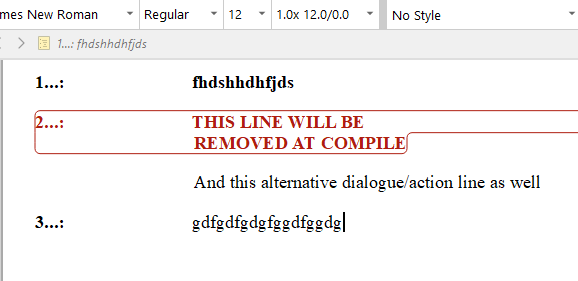
Next :
→ Note that, unlike the way I am doing it here, you can do it for multiple consecutive lines all at once if you wish.
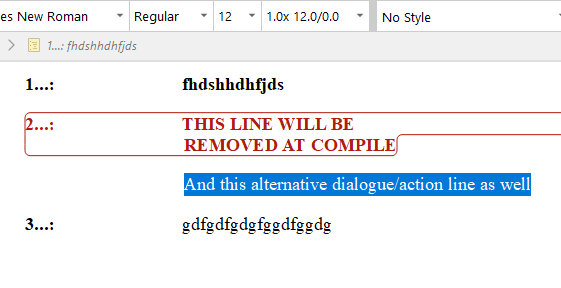

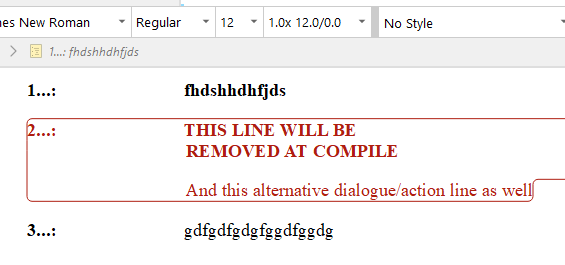
In the compile panel :

Compiled output :
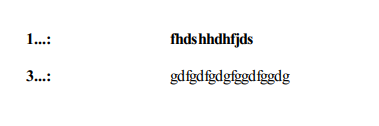
Of course, if you use that as a solution, avoid using annotations elsewhere in your project. Or compile the other documents separately and accordingly.
→ To set an alternative dialog/action line as being now what you want to keep (or, in other words, make it not be an annotation anymore), just select it like before, and repeat the process.
More even :
Compiled output :
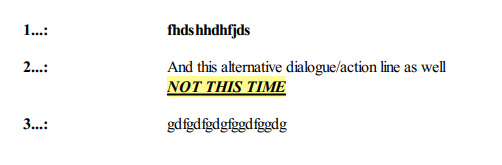
→ The alternative line replaced the topmost one while preserving the name of the character (“2…”).
Ah, yes, that looks very well, thank you very much, my friend!
The statistics are not effected, one can compile it without the alternatives.
Could one hide (hide and show with a click / key press) the alternatives / annotations here:

Many thanks for the great explanations and screenshots!
You can’t hide them in the editor, but, on the other hand, you can get an accurate word count/statistics :
Select your draft folder (or the specific documents for which you wish to get statistics) from the binder.
Then :
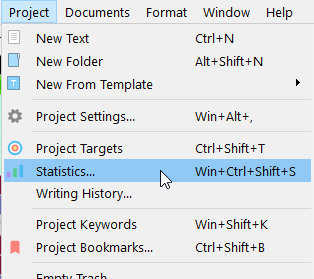
Check this option :

You now get statistics for your draft or selected documents, without your alternative lines of dialogue.
Yes, that really is great. Many thanks for the explanation, works fine here!