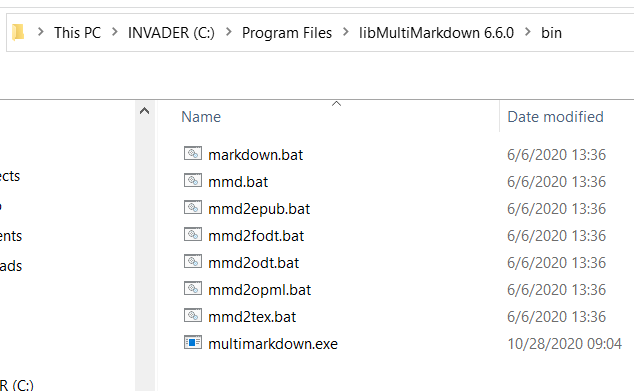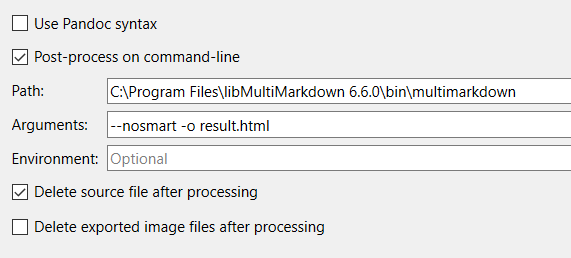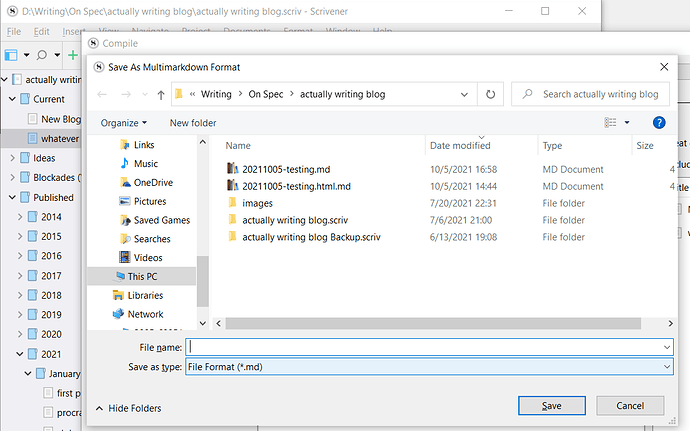Fair enough! The quick answer is: Because, as far as I can tell, that appears to be the only way I get an .html file after compiling: by using the MMD (HTML) option inside a multimarkdown compile setting.
Backing it up a few steps:
I want to compose with MMD syntax in Scrivener and compile to .html. I think we’re both on the same page there.
Having typed up my document, I go to compile it via a clone of the Basic MultiMarkdown compile format.
Within that format, it looks like I am given a choice of outputs via a menu containing the following:
MMD
MMD (LaTeX)
MMD (HTML)
MMD (ODT)
MMD (FODT)
So I choose MMD, so that I can customize post-processing command line options, as we have been discussing. I give it the arguments you see in my screenshot above (in my previous post), which includes using the -o flag to specify an output file of “results.html”. Then I hit the “compile” button.
Immediately I know I’m not going to get an .html file, but an .md file, because the windows pop-up I get says “Save as multimarkdown format,” and my only file format options are .md. It looks like this:
And that’s what I get: an .md file whose contents are pretty much exactly the same as those of the document I typed up.
The only way I seem to get Windows prompting me to Save As an .html file, and in fact an actual .html file, if I choose MMD (HTML) from that pull-down menu - and then, as you have rightly pointed out, I’m using the hard-coded compile settings that do what I don’t want them to do.
That’s the wall I keep running into.
Is this our point of confusion - that it is your impression that, even choosing MMD rather than MMD (HTML), I should still get an .html file as the end result of compiling, and that would be because of -o .html in the Arguments field in the Processing pane?
Debugging
However! Having turned on Show Internal Log Console, I do see there are errors:
Info: Post Processing Result: "Format Converter not found."
Info: Post Processing Error Description: ""
Info: Post Processing Log: ""
Info: Post Processing Result: "Format Converter not found."
Info: Post Processing Error Description: ""
Info: Post Processing Log: ""
I’m not entirely sure what to make of that. Clearly something is wrong with my post-processing arguments still, but I don’t know what. If you compare the screenshot of my arguments, and the screenshot in the thread we’ve been referencing, they’re pretty similar, no? I mean, adjusting for your screenshot being from a Mac and mine being from Windows, which means our Path: arguments have to differ some, and your example uses --nolabels while I’m using the --nosmart argument.
Addendum
I changed up the Path: argument to say
C:\Program Files\libMultiMarkdown 6.6.0\bin\
And now I get
Info: Post Processing Result: "No Error."
Info: Post Processing Error Description: ""
Info: Post Processing Log: ""
…but I still get an .md file and not an .html file.
Addendum the Second
Wait, I think I got it. Let me put it in another post. This one is getting long.