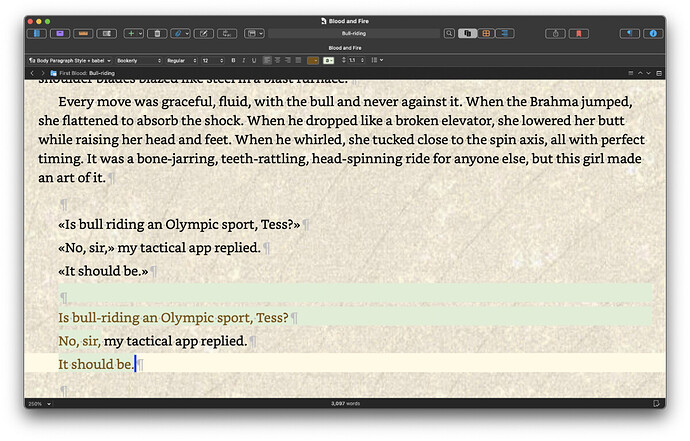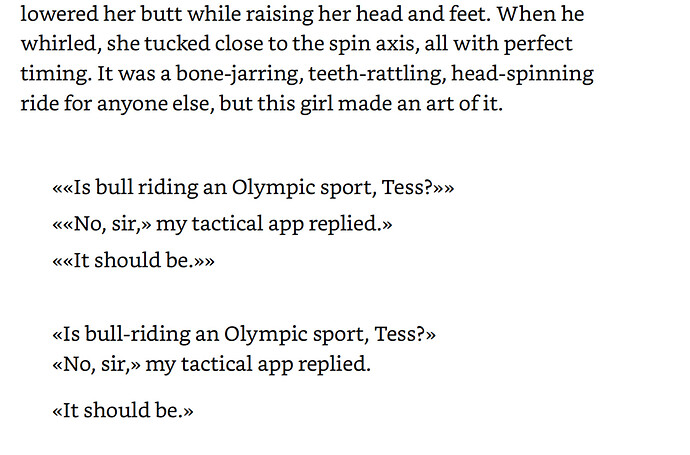Here’s an example of the power Scrivener’s styles can bring to the process.
I’m writing sciFi (never to be completed, but still) in which a significant part of the dialog travels across a much more powerful world wide web between people (or artificial intelligences) using brain modems. I don’t want to say every time: “this was a Babel-connect transmission”, so I want a way to make it obvious. Quotation marks do that for spoken communication, and I don’t want to reuse them for this. I experimented with using «» instead of “” to enclose this kind of dialog, but what if I change my mind later? What if I want to put that dialog between em-dashes or exclamation marks?
As an experiment, I just now created a character style called “babel” and applied it to a few examples.
Three lines of it display with «the old method» vs the new method (red letters) in the Editor (first screenshot). The second screenshot shows the same text after Compile, in a PDF. The style is nothing but “red letters” in the Editor, but I redefine the style in Compile to make it black letters and add the «brackets». If I decide to, for instance, reverse the brackets as in »new method«, I can make the change in Compile in seconds.
The “babel” character style doesn’t prevent me using a paragraph style in the same paragraphs, by the way. I can highlight the text and use ⌘⌥8 to apply the character style, then ⌘⌥7 to apply the paragraph style.