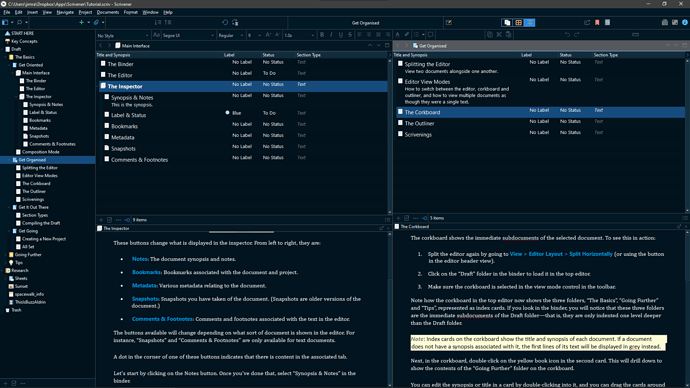“Virtual Binders” is my term, not L&L’s! Sorry for sending you on a chase. ![]()
![]()
This screenshot from my post above is what I mean:
This layout has the Binder on the left, with editors split into left and right.
The editors have Outliner views open on the top, and Copyholders open on the bottom.
Set up this way, I can use the Binder to control what the Outliners display, and the Outliners to control what the Copyholders display.
Effectively, this gives me three ways to navigate my project–the actual binder plus two “virtual” binders–all from one main window.
The OP had asked–
–so my point was to show that v3 provides greatly enhanced navigational capabilities relative to v1, especially if you add in the navigation potential of Quick Ref windows with the bookmarks sidebar (screenshots also in my post above).
Sorry for the confusion…
Best,
Jim