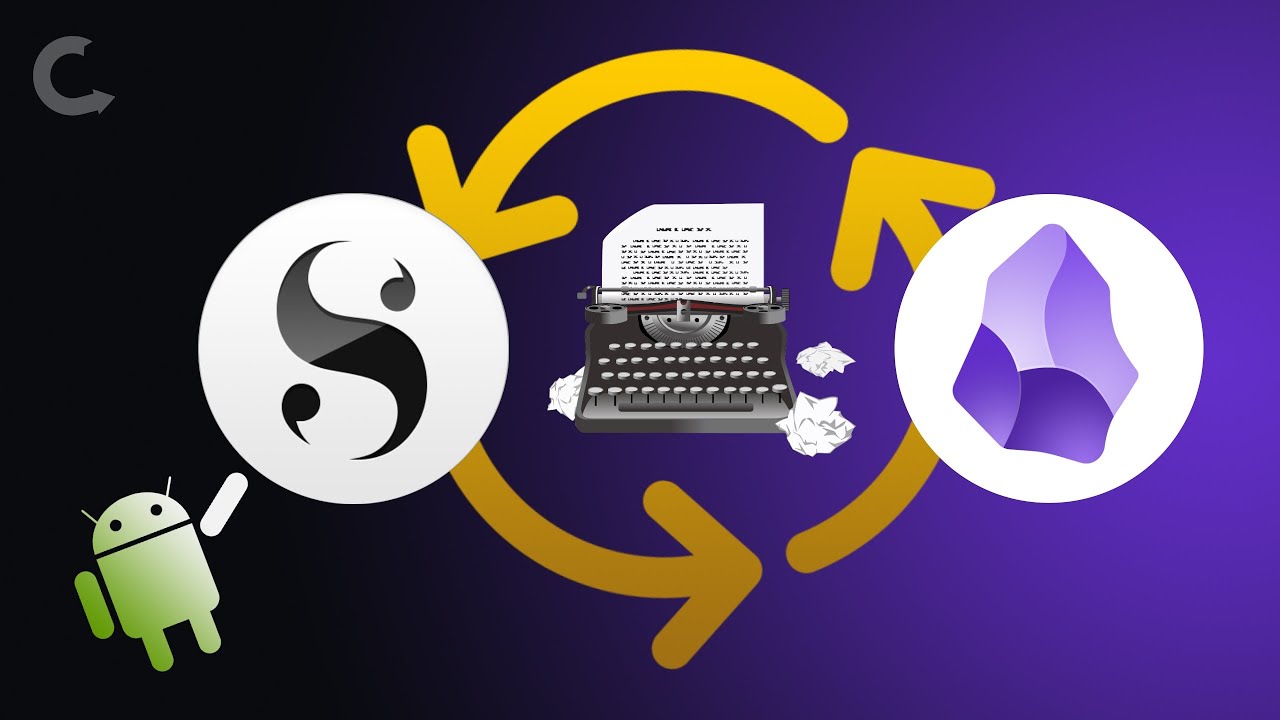I stumbled across this rather novel solution of syncing Scrivener with Obsidian which I will be testing out on my phone over the next few weeks to see how well it works. To avoid any subscription costs I’m using using the DropSync app for android to sync the Obsidian files to my phone. I’m rather liking it so far.
Well it seems to work rather well and I’ve actually managed to get some writing done at work, which is a plus! The only downside is that I have to remember to sync my Scrivener project before I leave for the day. I have a bad habit of leaving Scrivener open and letting my computer just go to sleep.
Does Scrivener for Windows have the “Automatic Quit” feature in Settings? ![]() That would be one solution. Couldn’t find it in the Win manual.
That would be one solution. Couldn’t find it in the Win manual.
Actually it does, I may have to try that out.
We strongly recommend using the Automatic Quit setting, especially if you’re synchronizing across multiple devices. That makes sure that everything gets saved, your backups run, and Scrivener’s internal cleanup routines happen. It also substantially reduces the risk of synchronization errors by reducing the chance that you’ll try to access a project with unsynced changes.