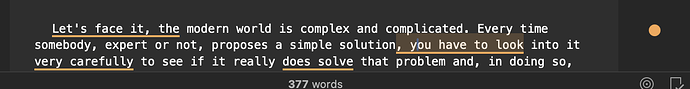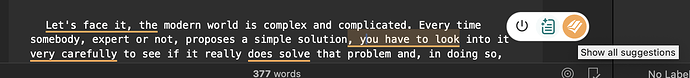Is PWA supposed to “show up” for access in Scrivener Everywhere, or is it separate and is used that way via copy/paste, because I cannot seem to find how to access PWA from within Scrivener.
Both, because there are two versions Desktop and Everywhere.
By both you mean how from within Scrivener?
I apologize, I am confused. I see how to open PWA and from within that open a Scrivener project. Is that what you mean?
Seems you have the Desktop version, that works in that way. The Everywhere version should work inside Scrivener.
I downloaded both, so I’ll look at the everywhere version. I reinstalled “Everywhere” and it shows in the system tray. But I cannot see anything in Scrivener to activate it. Nor do I see on the tray icon any way to open document for analysis. A couple options say “only available in premium…” But then what is the point? Free and useless?
I think I found the problem. It I only the Premium accounts that integrate into Scrivener.
I don’t think that’s true, unless that’s something that has changed very recently. You should still be able to see ProWritingAid in Scrivener but you won’t get suggestions after you hit the word count limit on the free version.
With PWA Everywhere, I see underlined words and phrases in my current text in Scrivener. To see the recommendations, I have to hover over an orange dot that shows up between the text area and the side panel and select “show all suggestions”.
At least that’s how it works on the Mac.
Have you tried contacting PWA support?
Moving thread as this is not a Scrivener support question.
However, as a Mac user I must accuse a level of inconsistency while using the application.
Overall, I like PWA but Grammarly felt like a better developed software. I don’t know if people felt similarly.
I think PWA is poor quality compared to Grammarly.
Despite being called “Everywhere”, it doesn’t work ‘Everywhere’. Then there was the debacle of them releasing code that wouldn’t recognise British English spelling, despite them being a British company… sheesh
I’ve used both. I wouldn’t say one is better than the other.
Both are for suggestions only. They both give as many incorrect suggestions as correct.
I have the dirties (just a little) with PWA as I have a lifetime for what was the best option but they seems to have stuck another tier on top of that. As it includes AI as a ‘feature’ I won’t be spending any $$ on that.
Jen, I do not see it, and that is after re-installing.
Check the settings. You may have switched it off for Scrivener sometime. So Scrivener becomes a flagged app in PWA settings.
Interesting that a Ukrainian company (Grammarly) would produce what you think is a better product.
Personally I trust none of these ossified and petrified tools that perpetuate out-moded rules of grammar and lexicography because, as an applied linguist, I know that language changes over time sometimes slowly most times quickly. Victorian gentelmen of leisure have a lot to answer for for starting this prescriptive appoach off in the first place.
Is this one of those changes? ![]()
I don’t find it at all surprising that a Ukrainian company could do that. They have some excellent software engineers.
I also use a Ukrainian woman on Upwork for book covers - good pricing, prompt response and great quality.
Should point out the covers on the Scrivener 3 Books were my own rather amateurish efforts.
As @kewms said, you may try reaching out to ProWritingAid support as they would best be able to support their product. I will say, I have found their general technical support pretty slow to get to new tickets—don’t be surprised if you have to wait a week.
Here’s a blog post on using PWA with Scrivener in case anything in there is helpful. A couple of notable things to note are making sure PWA is on and showing up in the system tray (menu near the time) and that Scrivener isn’t listed as a blocked application.
You might also check whether it’s showing up elsewhere on your computer or not.