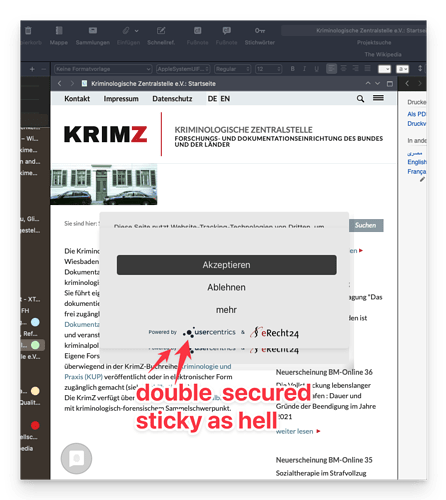Hey Scriveners!
First of all, how do you like the clickbait title? ![]()
Help me please - I am sometimes slow on the uptake. I had now really long suppressed, how powerful Scrivener actually is and now working my way into the many settings.
- How can I know that it has saved a web page in the project - they seem to be saved, but I can tell just by the load times, is there a way to check?
And I am from Europe, also known as the continent that keeps the population busy with GDPR popup windows…
-
Is there a way that you do not have to constantly press the cookie consent in the Scrivener browser? - most sites I’ve to consent again and again - but on some sites the popup doesn’t want to disapear. Just sitting it out didn’t help. As an example: this as(s)holy-page: Krimz
-
Is there a way to markup text (or put a bookmark) on imported websites?
-
And last one general question - I was surprised that after a long time (measured in software cycles) I am still up to date with Scrivener 3 - no front - but generally… we may expect new versions, right? Sorry if that was a stupid question - as a layman it is sometimes difficult to assess whether from a project 100 or 1 person makes a living. I plan to recommend the software for research, and in that context this would be interesting. Just the status quo - and I know everything could change next week, that’s not the point. Just to get an idea.
As always: leave a comment, klick the like button and subscribe … And many thanks in advance for the time and your thoughts and answers.And of course: keep on scrivening!
Sorry for my bad English - but in my defense, I sometimes don’t speak my native language well either.![]()
![]()
Best regards, directly from the city of broken dreams
First Ape Kid - kisses ![]()