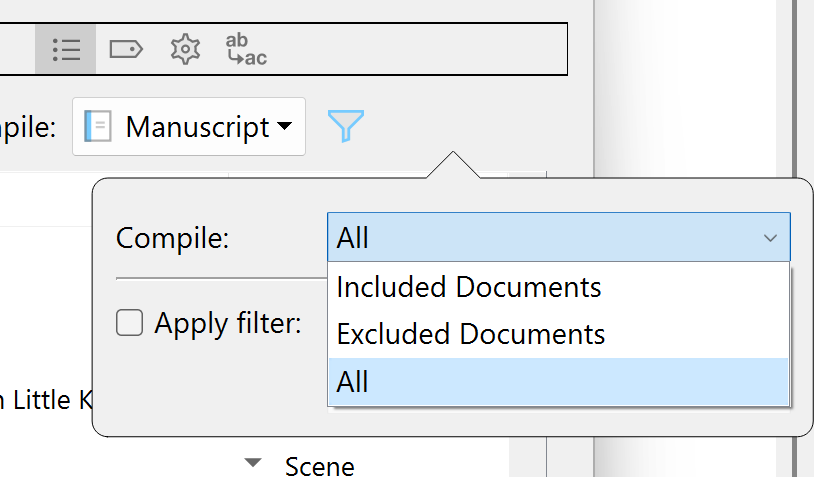Picked this up in all my projects.
Doesn’t happen in the Interactive Tutorial.
Is there a universal override per project?
It’s messing with my plotting documents physically included in the Manuscript folder, but unticked for include in compile.
Have you tried dragging the the plotting documents to the Notes or Research folders?
As far as I remember, the “include with compile” option ONLY effects items in folders other than the Manuscript folder.
Scrivener is an outliner. If I switch a document off not to compile and place it for convenience, it should respond to my wishes. Something is wring.
You are correct, this is the expected behavior and what you are seeing is wrong.
Are you using any filters in the Compile command?
How are you selecting the documents to Compile? A screenshot might be helpful here.
Thank you. You’re right. I had the “All” filter selected, which overrides the “Include in Compile” unticked boxes.
I ran four projects as a megaproject for the past few months and decided it was too overbearing so unpacked them to individual projects.
To compile one project among others, filtering was required. My bad for not remembering.
Thanks for the suggestion. I was a bit of a grumble guts in my response to you. My apologies.