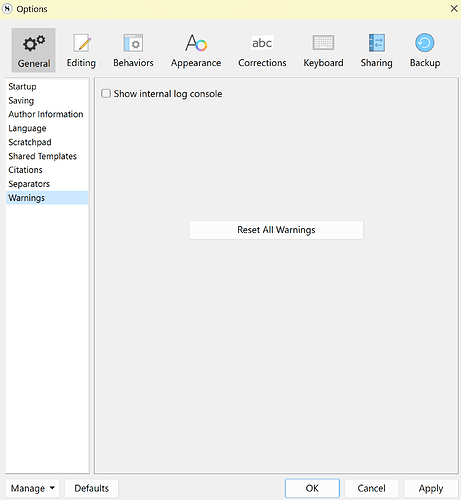When displaying a folder (marked as a section, not sure it matters) that has sub-folders and files in Outline mode and the editor is locked so that selecting any item in the binder doesn’t change what’s in the editor:
If I select in the binder one of the sub-files that is in the Outline view and then drag to move it to a completely different section/folder that is not part of the one in the Editor folder, Scrivener crashes immediately.
Please open a support ticket, here:
https://www.literatureandlatte.com/contact-us
Include a copy of the crash report and detailed reproduction instructions.
What is a crash report? Where do I find it?
File > Options > General > Warnings. Select ‘Show internal log console’. It’s off by default, because it, uhm, causes crashes in certain scenarios. So, once you have the report, untick the box again.
HeeHee. Thanks for the info.
Unfortunately, I couldn’t reproduce it with a simple set of test files (sigh), so I will wait until it happens again and retry to capture the log info.
I thought it would go into an actual log file, so didn’t copy the text out of the separate window before closing Scrivener. But it didn’t crash anyway. Let me know if you want me to try again and send you the log even if it doesn’t crash.