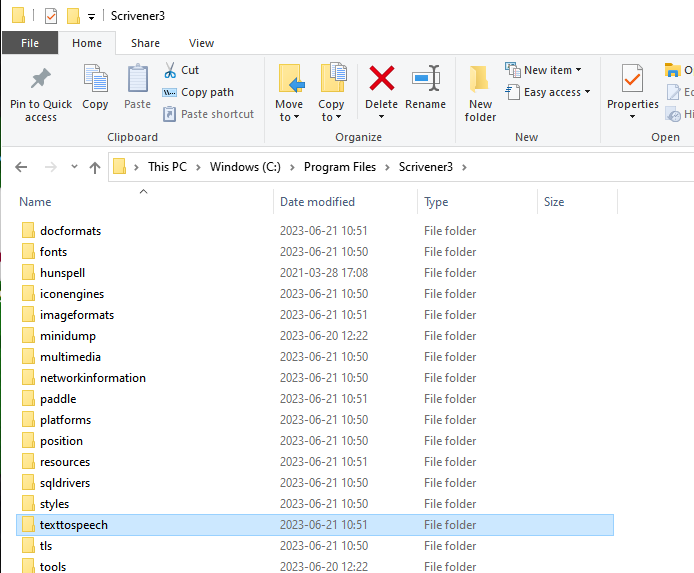Hey there, I’m here to report a problem when I try to launch Scrivener, and when it says “loading fonts” it close inmediatly. I tried to install a 32bits version, and even older versions of Scrivener 3, but still closing when just show “Loading fonts”. Any suggestions of what might be going on?
Whitelist Scrivener in your antivirus?
That’s the first thing I’d try.
Hmm, still the same, even I don’t have any antivirus, I just whitelisted Scrivener in Windows Defender, turned off Windows Defender and still the same.
Did you install to c: ?
Scrivener is not portable.
Well, I tried in both = C: and D:
@Peterjunior20, while L&L Support does monitor these forums, for a crash like this I recommend you also contact them directly via the Bug Reporting form.
You should receive an automated response from L&L within a few hours, and a reply from a human in a day or so, depending on how busy they are. Be sure to monitor your email’s spam folder, as that’s where their emails frequently end up.
Best,
Jim
Well Hello there, I resolved the problem… But in a curious way:
I installed the last version of Scrivener, and (for pure madness) I started to delete files and execute the program. Then it come a moment that it finally opened! But when I was restoring the files from the recycle bin one by one until the program crashes again, I reached the conclusion that there’s a folder (and was the cause of the crashes), a folder named “texttospeech”.
I absolutely don’t know what it’s for exactly, but in athoner hand, I can use the program with total normality.
But either way, anyone knows what is this folder for? And if it’s a very important in the functionality of the program Thank you so much.
I don’t think that folder belongs in there at all. (In a project folder, that is (!!))
Likely you don’t have to worry about removing it.
Just keep it safe somewhere for a while. Don’t trash it completely, but keep it out of there.
. . . . .
If you meant in the software installation folder, yes, it’d belong.
That is (or is related to) the engine to have text read aloud.
You replied just in time when I was trying to remove the folder Hahaha, I’ll keep it just in case.
I found the folder in the app installation folder.
But it is quite odd that this would crash the software.
Perhaps you have an audio card conflict or something the likes.
I have tagged AmberV in my previous post.
If anyone knows, it’ll most likely be him.
I’ll keep in mind, but I don’t think I need the engine text aloud for the moments. In any case, I’ll contact to AmberV for any doubt. I’ll Thank you so much for the attention and help!
PD: Yep, I reinstalled like five times (And I don’t know how to edit a post).
If it eventually becomes a problem, all you’d have to do is reinstall and that texttospeech folder would be there afterwards, like new.
So don’t worry too much about it. (If Amber says otherwise: then ok, worry.)
To edit a post, it is the pencil icon at the bottom of any of your own posts:
![]()
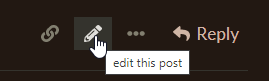
Yeah, I’ll keep an eye in any case, and see if or not the folder has a big impact on overall functionality.
And… I don’t see the pencil in anywhere (and the site doesn’t letting me embed media item to show), just apears the reply, bookmark and share options.
I see.
Well, that is because you are new.
Give it a couple of days / posts. (Spam protection of the forum.)
It’ll unlock once you get to basic permissions/status. Which shouldn’t take long.
Ok, no problem! Thank you so much!
I haven’t tried it, because Windows Text to Speech never worked properly for me anyway, but I suspect that removing that folder would simply cause the Edit ▸ Speech ▸ functions to stop working.
That should be the only ramification, and as implied above, I’ve been using Scrivener without functional speech synthesis for years. (And yes, I delete that folder as well, because Scrivener running on Linux doesn’t launch with it in place.)
Where exactly is that folder located? I can’t find it
I too had this issue with nothing loading (tbh I really don’t like Scriv3 for PC at all), but I’ve just deleted the texttospeech folder and the files have now opened. Things seem to be working okay within and compiling is also okay.
My operating system is Windows 11 Home. I encountered issues five days after installing the 3.1.5.1 64-bit version of the software. Upon hovering my cursor over the binder area, it would freeze. Despite attempting to uninstall and reinstall multiple times, the situation only worsened. While reading some Scrivener forum posts, I found similar experiences with successful resolutions; however, this was not the case for me.
Due to my 1.9.17 version still works happly on my computer. As a result, I decided to install the 32-bit version (3.1.4.1) which surprisingly solved all problems."