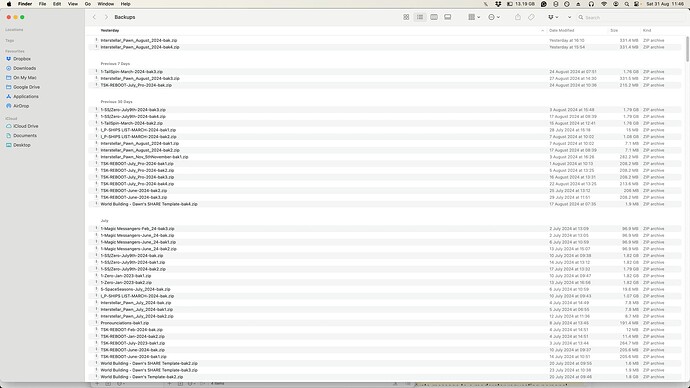Hey all
I’ve had no issues since 2013 with mac and scrivener, but something has busted in the last few days.
Scrivener froze for the first time ever, stopping my OS from restarting, so I had to do a hard reset. It kept freezing. I realised then my mac had updated through the night to Somna 14.5. So I looked to update scrivener which seemed to do that job at least, its running faster, but some of my files seem to not open up correctly with missing - recovered documents. Soon as I try to see what was recovered it crashes.
I also try and import - drag and drop my latest document from word and its crashing as well.
It looks like everything is in my files, I can add things and write still but the system crashing is super concerning.
I have over 60 books, one of my series is 24 books long with 1000s of files for background, lore, characters, stories. like 4 million words.
Is there someone with something similar happening to you?
How can I get the report to the dev team to see what’s actually happening?
Super super worried here, my work and life is in this app. (And my job)
Dawn
First Question. Do you have automatic Scrivener backups turned on, and a high number selected (not the default 5)? Reason for this, if an issue begins and you don’t notice immediately with only 5 backups you could easily end up with all backups with the developing problem.
Do you have system backups?
1 Like
Thanks for the reply Ruff, I have only 5 back ups selected and it goes to select folder, screenshot it so I can look.
I also have roll back on dropbox, but obviously don’t want to start messing around with that yet, either.
So far, only those top three files it looks like I’ve got back ups saved recent, the others are further down.
Just not really sure what the issue is, to even try and get out of it.
Copy these backups to another folder before you restore any as left in that folder each time you open the project will overwrite the oldest backup.
Suggest you increase the number of backups as it gives you more opportunity to find an uncorrupt copy if an issue develops over time.
3 Likes
Okay, increased number of back ups.
Copied all my current back ups to another drive.
Deleted all recent - last 7 day opened files.
Restored from back ups.
So far - fingers crossed. No crashing.
Thank you!