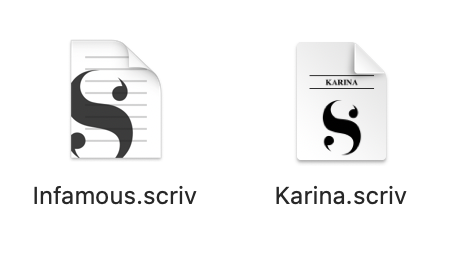Previously my Scrivener files in Finder have always had an S in the bottom center and the name of the document on top, and I really liked it. Now whenever I open one of my files it converts the file icon to just a big S. Is there a way to make it stop doing that and go back to the file icon with the name on top? I did find another topic similar to this but it was from when Scrivener 3 was just becoming available and everyone was converting their files to the new format. I have the most updated versions of Scrivener and MacOS. Also, in my Dropbox folder in Finder, all of the icons have this big S no matter how long it’s been since I opened the file.